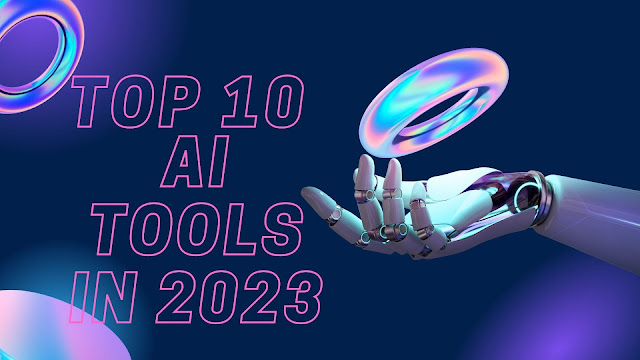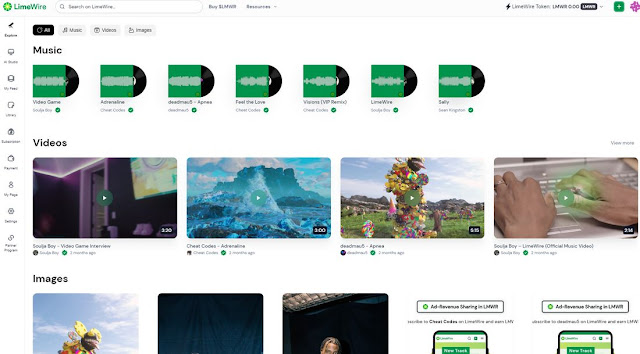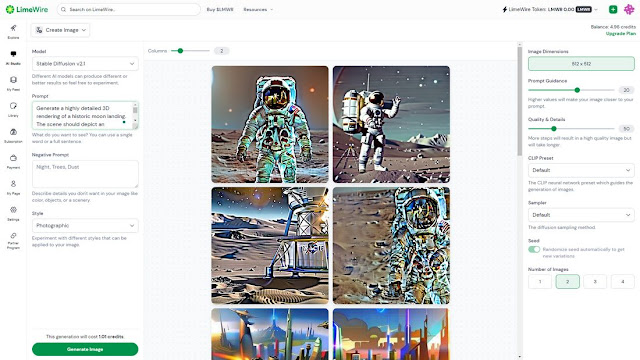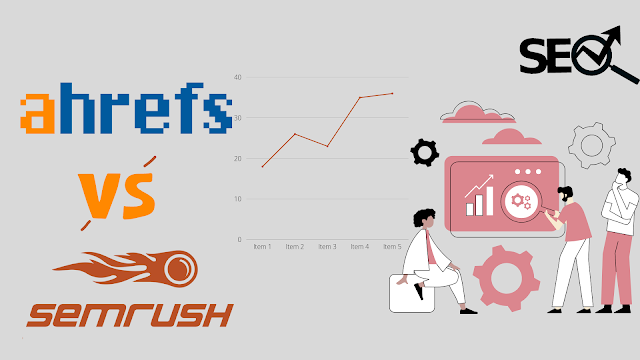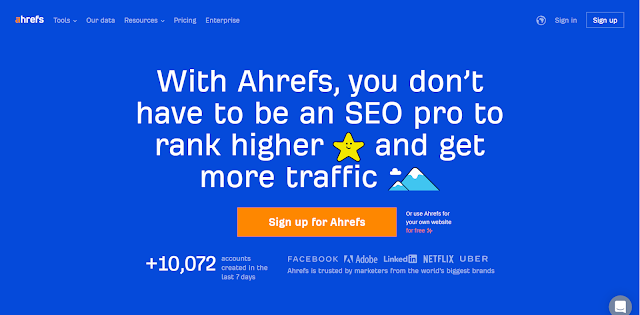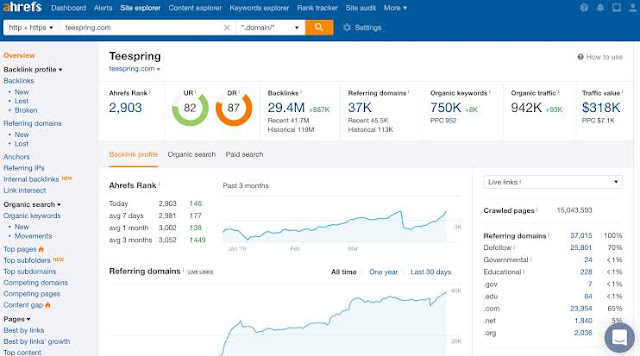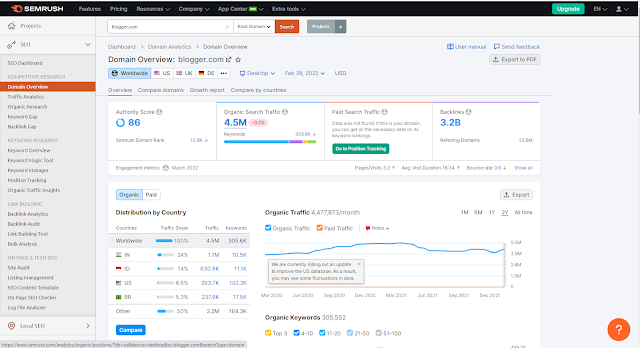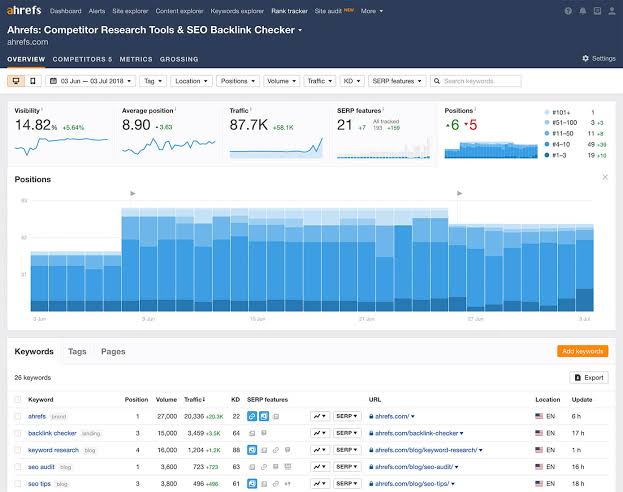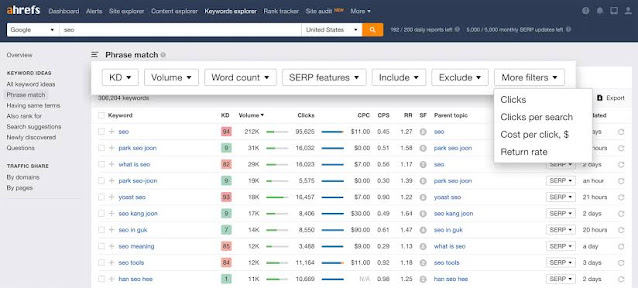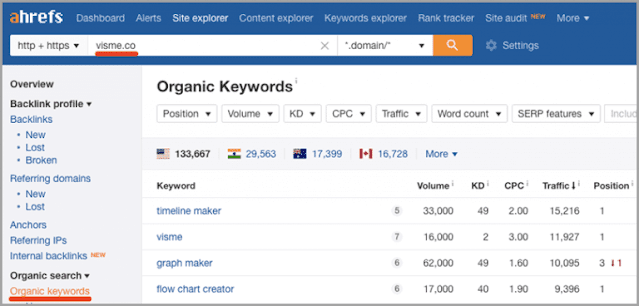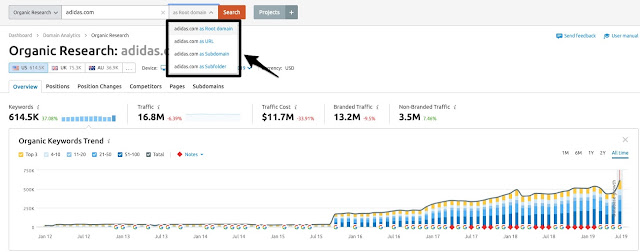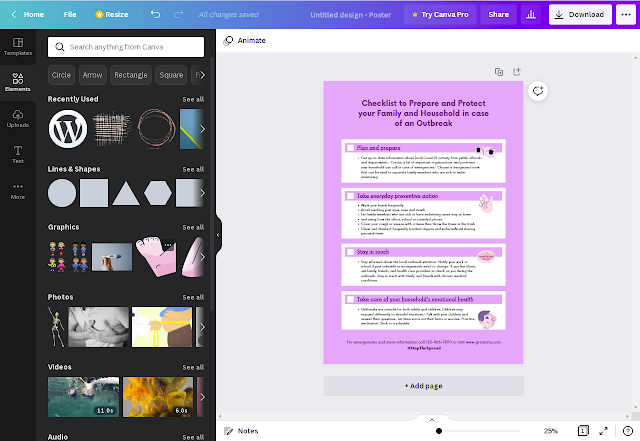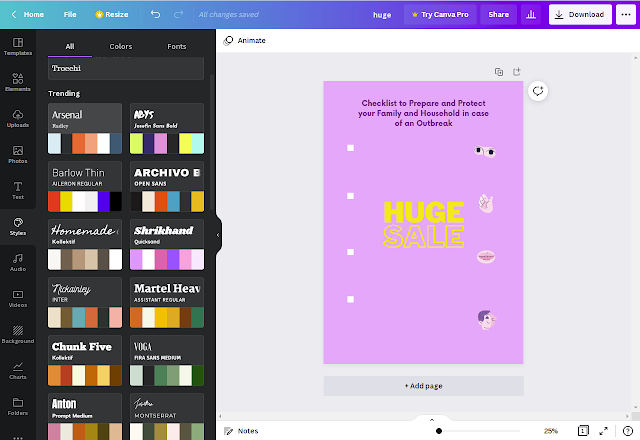Netflix just won the U.S. broadcasting rights to one of soccer's premiere tournaments: the FIFA Women's World Cup.
Confirmed by the sports federation on Dec. 20, the streamer giant will be hedging its next live sports bet on the 2027 and 2031 FIFA Women's World Cup tournaments, with Netflix obtaining U.S. rights to air the competition in its first-ever full acquisition of the competition and the World Cup's first appearance on streaming.
In addition to dual English and Spanish telecasts, Netflix said it will debut exclusive documentary programming highlighting the teams and players in the lead-up to the tournament. "Our record-breaking success with Amanda Serrano vs. Katie Taylor demonstrated the massive appetite for women’s sports and live programming," wrote Netflix chief content officer Bela Bajaria.
"I’ve seen the fandom for the FIFA Women’s World Cup grow tremendously — from the electric atmosphere in France in 2019, and most recently, the incredible energy across Australia and New Zealand in 2023. Bringing this iconic tournament to Netflix is not just about streaming matches — it’s about celebrating the players, the culture, and the passion driving the global rise of women’s sports."
The decision is a departure from FIFA's normal live-to-air strategy for the global games and is a potential gamble for audiences. But the Netflix deal could be the best option for the Women's World Cup, according to FIFA, with the organization citing increasingly lower bids from broadcasters ahead of the 2023 face-off. And it could pay off for Netflix, as well, with the games drawing in more than a billion viewers in 2019.
Broadly, FIFA has faced ongoing criticism for further entrenching gender inequity across the sport. In 2023, the body announced it would be tripling the prize money for the women's World Cup to $150 million— part of a three-year gender equity plan that also pledged to increase the number of women in coaching and administrative roles at FIFA and a partnership with UN Women.
"This agreement sends a strong message about the real value of the FIFA Women’s World Cup and the global women’s game," said FIFA President Gianni Infantino. "FIFA and Netflix partnering together makes this a truly historic day for broadcasting and for women’s football."
Source: Mashable | 21 Dec 2024 | 4:22 pm

Albania joins a growing list of countries banning or temporarily blocking TikTok, with the state declaring a one-year prohibition of the platform.
The decision comes after nationwide protest and government unrest following the November murder of a 14-year-old boy by one of his classmates, who subsequently shared images of the aftermath on Snapchat. Albanian Prime Minister Edi Rama has claimed that social media, but most specifically TikTok, is fostering increasing violence among youth in the country. "TikTok will not exist in the Republic of Albania," said Rama. "TikTok is the thug of the neighborhood. We are going to chase this thug out of our neighborhood for one year."
Tweet may have been deleted
In addition to the ban, Rama said the government will introduce new programs to educate children and support parents — the country's leader had been meeting with teachers, students, parents, and psychologists over the last month to address growing fear about social media and children. No further details were provided at the time.
Other countries are exploring stricter laws intended to safeguard minors from social media platforms broadly, working these issues into larger claims for digital and national security. Countries across North America, Europe, and Asia have instituted varying restrictions on TikTok. The U.S. TikTok divestiture requirement, a de facto ban, is set to go into effect on Jan. 19, and is currently set to be appealed in the Supreme Court, with TikTok and others claiming its a violation of free speech. In May, a bipartisan group of legislators introduced a bill that would prohibit social media use for people 13 years and younger.
In November, Australia passed an outright ban on social media use for children under 16 years of age, placing the onus of keeping said users off platforms on social media companies themselves. The ban will apply to Instagram, TikTok, Facebook, X, and YouTube, among others. The U.K. is currently debating a similar social media ban.
Experts, however, are mixed on whether social media bans are the way forward. A major report out of the nonprofit National Academies of Sciences, Engineering, and Medicine declined to recommend banning platforms, arguing current research into social media's connection to negative mental health outcomes isn't robust enough to suggest a direct cause-and-effect relationship. Instead, the committee argues, legislators should explore strong industry standards and transparency.
Source: Mashable | 21 Dec 2024 | 2:38 pm

TL;DR: Live stream Los Angeles Lakers vs. Sacramento Kings in the NBA with FuboTV, Sling TV, or YouTube TV.
The Los Angeles Lakers are back at Golden 1 Center to face the Sacramento Kings for their second matchup in just three days. Both teams are hovering near the bottom of their conference. The Lakers are 15-12, which puts them in seventh place. The Kings are 13-15 and in 12th place.
The two teams just faced off on Thursday, where the Lakers came out on top, 113-100. With that win under their belt, the Lakers have won three of their last five games, including back-to-back wins. The Kings have also won three of their last five games, but they're coming off back-to-back losses.
When is Los Angeles Lakers vs. Sacramento Kings?
Los Angeles Lakers vs. Sacramento Kings in the NBA starts at 6 p.m. ET on Dec. 21. This game takes place at Golden 1 Center in Sacramento.
How to watch Los Angeles Lakers vs. Sacramento Kings
You need to choose a streaming service to watch the NBA without cable or satellite TV. We've found some of the best streaming services to consider for the Lakers vs. Kings basketball game.
Best for single game: FuboTV

FuboTV offers you more than 250 channels of live TV and the option to watch on 10 screens at once. You can try FuboTV with a seven-day free trial period.
FuboTV’s sports channel offerings include ABC, ACC Network, Big Ten Network, CBS, CBS Sports Network, ESPN, ESPN2, ESPNews, FOX, FS1, FS2, Golf Network, Marquee Sports Network, Monumental Sports, NBC, NFL Network, and SEC Network.
Most live sports: YouTube TV

YouTube TV's base plan is $49.99 per month for two months for new subscribers ($72.99 per month regularly). The base plan includes over 100 live TV channels, including ABC, CBS, FOX, NBC, ESPN, Fox Sports 1, and NBA TV.
Most affordable: Sling TV

Sling TV suggests the streamer's Orange Plan for the game, which costs $20 for the first month and $40 monthly after that.
Sling TV’s sports channels feature ABC, ACC Network, Big Ten Network, ESPN, ESPN2, ESPN3, ESPNews, ESPNU, FOX, FS1, FS2, NBA TV, NBC, NFL Network, and SEC Network.
How to watch Lakers vs. Kings from anywhere in the world
If you're traveling outside of the U.S. during this game, you might need to use a VPN to unblock this live stream. VPNs can hide your real IP address (digital location) and connect you to a secure server, meaning you can unblock live streams of the NBA from anywhere in the world.
Live stream Los Angeles Lakers vs. Sacramento Kings for free by following these simple steps:
Subscribe to a streaming-friendly VPN (like ExpressVPN)
Download the app to your device of choice (the best VPNs have apps for Windows, Mac, iOS, Android, Linux, and more)
Open up the app and connect to a server in the U.S.
Sign in to your favorite streaming app
Watch Los Angeles Lakers vs. Sacramento Kings from anywhere in the world

The best VPNs for streaming are not free, but leading VPNs do tend to offer free-trial periods or money-back guarantees. By leveraging these offers, you can gain access to live streams of the NBA without actually spending anything. This obviously isn't a long-term solution, but it does give you enough time to live stream Los Angeles Lakers vs. Sacramento Kings before recovering your investment.
What is the best VPN for the NBA?
ExpressVPN is the best choice for bypassing geo-restrictions to stream live sport, for a number of reasons:
Servers in 105 countries
Easy-to-use app available on all major devices including iPhone, Android, Windows, Mac, and more
Strict no-logging policy so your data is secure
Fast connection speeds free from throttling
Up to eight simultaneous connections
30-day money-back guarantee
A one-year subscription to ExpressVPN is on sale for $99.95 and includes an extra three months for free — 49% off for a limited time. This plan includes a year of free unlimited cloud backup and a generous 30-day money-back guarantee.
Live stream Los Angeles Lakers vs. Sacramento Kings in the NBA with ExpressVPN.
Source: Mashable | 21 Dec 2024 | 1:34 pm

TL;DR: Live stream Miami Heat vs. Orlando Magic in the NBA with FuboTV, Sling TV, or YouTube TV.
The Miami Heat are heading up north, just a bit, to face the Orlando Magic at Kia Center for an Eastern Conference matchup. The Heat are trying to work their way up the ladder, with a 13-12 record which puts them in sixth place. The Magic are faring slightly better with a 17-12 record that puts them in fourth place.
The Heat have won four of their last five games, and although they are coming off a loss, it was a nail-biting 125-124 loss in overtime to the Detroit Pistons. The Magic, on the other hand, are trying to come out of a slide. Orlando has lost four of their last five games, including three straight coming into this matchup.
When is Miami Heat vs. Orlando Magic ?
Miami Heat vs. Orlando Magic in the NBA starts at 7 p.m. ET on Dec. 21. This game takes place at Kia Center in Orlando.
How to watch Miami Heat vs. Orlando Magic
You need to choose a streaming service to watch the NBA without cable or satellite TV. We've found some of the best streaming services to consider for the Heat vs. Magic basketball game.
Best for single game: FuboTV

FuboTV offers you more than 250 channels of live TV and the option to watch on 10 screens at once. You can try FuboTV with a seven-day free trial period.
FuboTV’s sports channel offerings include ABC, ACC Network, Big Ten Network, CBS, CBS Sports Network, ESPN, ESPN2, ESPNews, FOX, FS1, FS2, Golf Network, Marquee Sports Network, Monumental Sports, NBC, NFL Network, and SEC Network.
Most live sports: YouTube TV

YouTube TV's base plan is $49.99 per month for two months for new subscribers ($72.99 per month regularly). The base plan includes over 100 live TV channels, including ABC, CBS, FOX, NBC, ESPN, Fox Sports 1, and NBA TV.
Most affordable: Sling TV

Sling TV suggests the streamer's Orange Plan for the game, which costs $20 for the first month and $40 monthly after that.
Sling TV’s sports channels feature ABC, ACC Network, Big Ten Network, ESPN, ESPN2, ESPN3, ESPNews, ESPNU, FOX, FS1, FS2, NBA TV, NBC, NFL Network, and SEC Network.
How to watch Heat vs. Magic from anywhere in the world
If you're traveling outside of the U.S. during this game, you might need to use a VPN to unblock this live stream. VPNs can hide your real IP address (digital location) and connect you to a secure server, meaning you can unblock live streams of the NBA from anywhere in the world.
Live stream Miami Heat vs. Orlando Magic for free by following these simple steps:
Subscribe to a streaming-friendly VPN (like ExpressVPN)
Download the app to your device of choice (the best VPNs have apps for Windows, Mac, iOS, Android, Linux, and more)
Open up the app and connect to a server in the U.S.
Sign in to your favorite streaming app
Watch Miami Heat vs. Orlando Magic from anywhere in the world

The best VPNs for streaming are not free, but leading VPNs do tend to offer free-trial periods or money-back guarantees. By leveraging these offers, you can gain access to live streams of the NBA without actually spending anything. This obviously isn't a long-term solution, but it does give you enough time to live stream Miami Heat vs. Orlando Magic before recovering your investment.
What is the best VPN for the NBA?
ExpressVPN is the best choice for bypassing geo-restrictions to stream live sport, for a number of reasons:
Servers in 105 countries
Easy-to-use app available on all major devices including iPhone, Android, Windows, Mac, and more
Strict no-logging policy so your data is secure
Fast connection speeds free from throttling
Up to eight simultaneous connections
30-day money-back guarantee
A one-year subscription to ExpressVPN is on sale for $99.95 and includes an extra three months for free — 49% off for a limited time. This plan includes a year of free unlimited cloud backup and a generous 30-day money-back guarantee.
Live stream Miami Heat vs. Orlando Magic in the NBA with ExpressVPN.
Source: Mashable | 21 Dec 2024 | 1:34 pm

TL;DR: Live stream Golden State Warriors vs. Minnesota Timberwolves in the NBA with FuboTV, Sling TV, or YouTube TV.
The Golden State Warriors head to Target Center to face the Minnesota Timberwolves in a Western Conference showdown. The Warriors are 14-12, which lands them in tenth place in the west. The Timberwolves are also 14-12, at eighth place.
The Warriors are facing a bit of a slide, they've lost four of their last five games. The Timberwolves are the opposite, winning three of their last five. The bigger problem that Golden State is facing is that they've lost five straight road games, and Minnesota is 8-5 at home.
When is Golden State Warriors vs. Minnesota Timberwolves?
Golden State Warriors vs. Minnesota Timberwolves in the NBA starts at 8 p.m. ET on Dec. 21. This game takes place at Target Center in Minnesota.
How to watch Golden State Warriors vs. Minnesota Timberwolves
You need to choose a streaming service to watch the NBA without cable or satellite TV. We've found some of the best streaming services to consider for the Warriors vs. Timberwolves basketball game.
Best for single game: FuboTV

FuboTV offers you more than 250 channels of live TV and the option to watch on 10 screens at once. You can try FuboTV with a seven-day free trial period.
FuboTV’s sports channel offerings include ABC, ACC Network, Big Ten Network, CBS, CBS Sports Network, ESPN, ESPN2, ESPNews, FOX, FS1, FS2, Golf Network, Marquee Sports Network, Monumental Sports, NBC, NFL Network, and SEC Network.
Most live sports: YouTube TV

YouTube TV's base plan is $49.99 per month for two months for new subscribers ($72.99 per month regularly). The base plan includes over 100 live TV channels, including ABC, CBS, FOX, NBC, ESPN, Fox Sports 1, and NBA TV.
Most affordable: Sling TV

Sling TV suggests the streamer's Orange Plan for the game, which costs $20 for the first month and $40 monthly after that.
Sling TV’s sports channels feature ABC, ACC Network, Big Ten Network, ESPN, ESPN2, ESPN3, ESPNews, ESPNU, FOX, FS1, FS2, NBA TV, NBC, NFL Network, and SEC Network.
How to watch Warriors vs. Timberwolves from anywhere in the world
If you're traveling outside of the U.S. during this game, you might need to use a VPN to unblock this live stream. VPNs can hide your real IP address (digital location) and connect you to a secure server, meaning you can unblock live streams of the NBA from anywhere in the world.
Live stream Golden State Warriors vs. Minnesota Timberwolves for free by following these simple steps:
Subscribe to a streaming-friendly VPN (like ExpressVPN)
Download the app to your device of choice (the best VPNs have apps for Windows, Mac, iOS, Android, Linux, and more)
Open up the app and connect to a server in the U.S.
Sign in to your favorite streaming app
Watch Golden State Warriors vs. Minnesota Timberwolves from anywhere in the world

The best VPNs for streaming are not free, but leading VPNs do tend to offer free-trial periods or money-back guarantees. By leveraging these offers, you can gain access to live streams of the NBA without actually spending anything. This obviously isn't a long-term solution, but it does give you enough time to live stream Golden State Warriors vs. Minnesota Timberwolves before recovering your investment.
What is the best VPN for the NBA?
ExpressVPN is the best choice for bypassing geo-restrictions to stream live sport, for a number of reasons:
Servers in 105 countries
Easy-to-use app available on all major devices including iPhone, Android, Windows, Mac, and more
Strict no-logging policy so your data is secure
Fast connection speeds free from throttling
Up to eight simultaneous connections
30-day money-back guarantee
A one-year subscription to ExpressVPN is on sale for $99.95 and includes an extra three months for free — 49% off for a limited time. This plan includes a year of free unlimited cloud backup and a generous 30-day money-back guarantee.
Live stream Golden State Warriors vs. Minnesota Timberwolves in the NBA with ExpressVPN.
Source: Mashable | 21 Dec 2024 | 1:33 pm

TL;DR: Live stream New York Knicks vs. New Orleans Pelicans in the NBA with FuboTV, Sling TV, or YouTube TV.
The New York Knicks head to Smoothie King Center to face the New Orleans Pelicans in what might be considered an unfair matchup. The Knicks are one of the NBA's best, with a 17-10 record that puts them at third place in the Eastern Conference. On the other hand, the Pelicans have one of the worst records in the NBA at 5-23, which puts them in last place in the Western Conference. The only team with a worst record is the Washington Wizards at 4-21 in the Eastern Conference.
The Knicks have won three of their last five games and are looking for their fifth straight road win. The Pelicans have lost five straight games, their last win came against the Phoenix Suns on December 5.
When is New York Knicks vs. New Orleans Pelicans?
New York Knicks vs. New Orleans Pelicans in the NBA starts at 8 p.m. ET on Dec. 21. This game takes place at Smoothie King Center in New Orleans.
This game will air on NBA TV.
How to watch New York Knicks vs. New Orleans Pelicans
You need to choose a streaming service to watch the NBA without cable or satellite TV. We've found some of the best streaming services to consider for the Knicks vs. Pelicans basketball game.
Best for single game: FuboTV

FuboTV offers you more than 250 channels of live TV and the option to watch on 10 screens at once. You can try FuboTV with a seven-day free trial period.
FuboTV’s sports channel offerings include ABC, ACC Network, Big Ten Network, CBS, CBS Sports Network, ESPN, ESPN2, ESPNews, FOX, FS1, FS2, Golf Network, Marquee Sports Network, Monumental Sports, NBC, NFL Network, and SEC Network.
Most live sports: YouTube TV

YouTube TV's base plan is $49.99 per month for two months for new subscribers ($72.99 per month regularly). The base plan includes over 100 live TV channels, including ABC, CBS, FOX, NBC, ESPN, Fox Sports 1, and NBA TV.
Most affordable: Sling TV

Sling TV suggests the streamer's Orange Plan for the game, which costs $20 for the first month and $40 monthly after that.
Sling TV’s sports channels feature ABC, ACC Network, Big Ten Network, ESPN, ESPN2, ESPN3, ESPNews, ESPNU, FOX, FS1, FS2, NBA TV, NBC, NFL Network, and SEC Network.
How to watch Knicks vs. Pelicans from anywhere in the world
If you're traveling outside of the U.S. during this game, you might need to use a VPN to unblock this live stream. VPNs can hide your real IP address (digital location) and connect you to a secure server, meaning you can unblock live streams of the NBA from anywhere in the world.
Live stream New York Knicks vs. New Orleans Pelicans for free by following these simple steps:
Subscribe to a streaming-friendly VPN (like ExpressVPN)
Download the app to your device of choice (the best VPNs have apps for Windows, Mac, iOS, Android, Linux, and more)
Open up the app and connect to a server in the U.S.
Sign in to your favorite streaming app
Watch New York Knicks vs. New Orleans Pelicans from anywhere in the world

The best VPNs for streaming are not free, but leading VPNs do tend to offer free-trial periods or money-back guarantees. By leveraging these offers, you can gain access to live streams of the NBA without actually spending anything. This obviously isn't a long-term solution, but it does give you enough time to live stream New York Knicks vs. New Orleans Pelicans before recovering your investment.
What is the best VPN for the NBA?
ExpressVPN is the best choice for bypassing geo-restrictions to stream live sport, for a number of reasons:
Servers in 105 countries
Easy-to-use app available on all major devices including iPhone, Android, Windows, Mac, and more
Strict no-logging policy so your data is secure
Fast connection speeds free from throttling
Up to eight simultaneous connections
30-day money-back guarantee
A one-year subscription to ExpressVPN is on sale for $99.95 and includes an extra three months for free — 49% off for a limited time. This plan includes a year of free unlimited cloud backup and a generous 30-day money-back guarantee.
Live stream New York Knicks vs. New Orleans Pelicans in the NBA with ExpressVPN.
Source: Mashable | 21 Dec 2024 | 1:31 pm

TL;DR: Live stream Los Angeles Clippers vs. Dallas Mavericks in the NBA with FuboTV, Sling TV, or YouTube TV.
The Los Angeles Clippers are back at American Airlines Center for a second matchup against the Dallas Mavericks this week. The Clippers and the Mavericks are back-to-back in the Western Conference standings. The Mavericks are in the lead with a 17-10 record in fourth place, while the Clippers are 16-12 in fifth place.
These two teams faced off earlier this week, where the Clippers beat the Mavericks, 118-95. That win gave the Clippers their second win in a row, after losing the three games before that. The Mavericks have won three of their last five games.
When is Los Angeles Clippers vs. Dallas Mavericks?
Los Angeles Clippers vs. Dallas Mavericks in the NBA starts at 8:30 p.m. ET on Dec. 21. This game takes place at American Airlines Center in Dallas.
How to watch Los Angeles Clippers vs. Dallas Mavericks
You need to choose a streaming service to watch the NBA without cable or satellite TV. We've found some of the best streaming services to consider for the Clippers vs. Pelicans basketball game.
Best for single game: FuboTV

FuboTV offers you more than 250 channels of live TV and the option to watch on 10 screens at once. You can try FuboTV with a seven-day free trial period.
FuboTV’s sports channel offerings include ABC, ACC Network, Big Ten Network, CBS, CBS Sports Network, ESPN, ESPN2, ESPNews, FOX, FS1, FS2, Golf Network, Marquee Sports Network, Monumental Sports, NBC, NFL Network, and SEC Network.
Most live sports: YouTube TV

YouTube TV's base plan is $49.99 per month for two months for new subscribers ($72.99 per month regularly). The base plan includes over 100 live TV channels, including ABC, CBS, FOX, NBC, ESPN, Fox Sports 1, and NBA TV.
Most affordable: Sling TV

Sling TV suggests the streamer's Orange Plan for the game, which costs $20 for the first month and $40 monthly after that.
Sling TV’s sports channels feature ABC, ACC Network, Big Ten Network, ESPN, ESPN2, ESPN3, ESPNews, ESPNU, FOX, FS1, FS2, NBA TV, NBC, NFL Network, and SEC Network.
How to watch Clippers vs. Mavericks from anywhere in the world
If you're traveling outside of the U.S. during this game, you might need to use a VPN to unblock this live stream. VPNs can hide your real IP address (digital location) and connect you to a secure server, meaning you can unblock live streams of the NBA from anywhere in the world.
Live stream Los Angeles Clippers vs. Dallas Mavericks for free by following these simple steps:
Subscribe to a streaming-friendly VPN (like ExpressVPN)
Download the app to your device of choice (the best VPNs have apps for Windows, Mac, iOS, Android, Linux, and more)
Open up the app and connect to a server in the U.S.
Sign in to your favorite streaming app
Watch Los Angeles Clippers vs. Dallas Mavericks from anywhere in the world

The best VPNs for streaming are not free, but leading VPNs do tend to offer free-trial periods or money-back guarantees. By leveraging these offers, you can gain access to live streams of the NBA without actually spending anything. This obviously isn't a long-term solution, but it does give you enough time to live stream Los Angeles Clippers vs. Dallas Mavericks before recovering your investment.
What is the best VPN for the NBA?
ExpressVPN is the best choice for bypassing geo-restrictions to stream live sport, for a number of reasons:
Servers in 105 countries
Easy-to-use app available on all major devices including iPhone, Android, Windows, Mac, and more
Strict no-logging policy so your data is secure
Fast connection speeds free from throttling
Up to eight simultaneous connections
30-day money-back guarantee
A one-year subscription to ExpressVPN is on sale for $99.95 and includes an extra three months for free — 49% off for a limited time. This plan includes a year of free unlimited cloud backup and a generous 30-day money-back guarantee.
Live stream Los Angeles Clippers vs. Dallas Mavericks in the NBA with ExpressVPN.
Source: Mashable | 21 Dec 2024 | 1:27 pm

TL;DR: Live stream Detroit Pistons vs. Phoenix Suns in the NBA with FuboTV, Sling TV, or YouTube TV.
The Detroit Pistons head to Footprint Center to face the Phoenix Suns in non-conference action. Both teams are struggling to stay relevant in their respective conferences. The Pistons are 11-17, which puts them at 11th place in the Eastern Conference. The Suns are 14-12, which puts them in ninth place in the Western Conference.
The Pistons have been up and down, winning just two of their last five games. Detroit is coming off a 126-119 loss to the Utah Jazz. The Suns have also won just two of their last five games, and are coming off a 120-111 loss to the Indiana Pacers.
When is Detroit Pistons vs. Phoenix Suns?
Detroit Pistons vs. Phoenix Suns in the NBA starts at 9 p.m. ET on Dec. 21. This game takes place at Footprint Center in Phoenix.
How to watch Detroit Pistons vs. Phoenix Suns
You need to choose a streaming service to watch the NBA without cable or satellite TV. We've found some of the best streaming services to consider for the Pistons vs. Suns basketball game.
Best for single game: FuboTV

FuboTV offers you more than 250 channels of live TV and the option to watch on 10 screens at once. You can try FuboTV with a seven-day free trial period.
FuboTV’s sports channel offerings include ABC, ACC Network, Big Ten Network, CBS, CBS Sports Network, ESPN, ESPN2, ESPNews, FOX, FS1, FS2, Golf Network, Marquee Sports Network, Monumental Sports, NBC, NFL Network, and SEC Network.
Most live sports: YouTube TV

YouTube TV's base plan is $49.99 per month for two months for new subscribers ($72.99 per month regularly). The base plan includes over 100 live TV channels, including ABC, CBS, FOX, NBC, ESPN, Fox Sports 1, and NBA TV.
Most affordable: Sling TV

Sling TV suggests the streamer's Orange Plan for the game, which costs $20 for the first month and $40 monthly after that.
Sling TV’s sports channels feature ABC, ACC Network, Big Ten Network, ESPN, ESPN2, ESPN3, ESPNews, ESPNU, FOX, FS1, FS2, NBA TV, NBC, NFL Network, and SEC Network.
How to watch Pistons vs. Suns from anywhere in the world
If you're traveling outside of the U.S. during this game, you might need to use a VPN to unblock this live stream. VPNs can hide your real IP address (digital location) and connect you to a secure server, meaning you can unblock live streams of the NBA from anywhere in the world.
Live stream Detroit Pistons vs. Phoenix Suns for free by following these simple steps:
Subscribe to a streaming-friendly VPN (like ExpressVPN)
Download the app to your device of choice (the best VPNs have apps for Windows, Mac, iOS, Android, Linux, and more)
Open up the app and connect to a server in the U.S.
Sign in to your favorite streaming app
Watch Detroit Pistons vs. Phoenix Suns from anywhere in the world

The best VPNs for streaming are not free, but leading VPNs do tend to offer free-trial periods or money-back guarantees. By leveraging these offers, you can gain access to live streams of the NBA without actually spending anything. This obviously isn't a long-term solution, but it does give you enough time to live stream Detroit Pistons vs. Phoenix Suns before recovering your investment.
What is the best VPN for the NBA?
ExpressVPN is the best choice for bypassing geo-restrictions to stream live sport, for a number of reasons:
Servers in 105 countries
Easy-to-use app available on all major devices including iPhone, Android, Windows, Mac, and more
Strict no-logging policy so your data is secure
Fast connection speeds free from throttling
Up to eight simultaneous connections
30-day money-back guarantee
A one-year subscription to ExpressVPN is on sale for $99.95 and includes an extra three months for free — 49% off for a limited time. This plan includes a year of free unlimited cloud backup and a generous 30-day money-back guarantee.
Live stream Detroit Pistons vs. Phoenix Suns in the NBA with ExpressVPN.
Source: Mashable | 21 Dec 2024 | 1:25 pm

Tesla recalled nearly 700,000 vehicles this week due to an issue with the tire pressure warning light. The problem could cause users to unknowingly drive on low-pressure tires.
"The tire pressure monitoring system (TPMS) warning light may not remain illuminated between drive cycles, failing to warn the driver of low tire pressure," wrote the National Highway Traffic Safety Administration (NHTSA) in a statement.
The recall affects certain 2024 Cybertrucks, 2017-2025 Model 3s, and 2020-2025 Model Ys. In good news for Tesla owners, the company said it released a free over-the-air software update that would remedy the problem. Letters notifying affected owners are scheduled to be mailed on Feb. 15.
A Reuters report, citing recall management firm BizzyCar, stated that Tesla accounted for 21 percent of all U.S. recalls in the first three quarters of 2024, though most issues were resolved with software updates.
The Cybertruck, especially, has been the subject of several high-profile recalls throughout the year.
Source: Mashable | 21 Dec 2024 | 1:25 pm

TL;DR: Live stream Philadelphia 76ers vs. Cleveland Cavaliers in the NBA with FuboTV, Sling TV, or YouTube TV.
The Philadelphia 76ers are heading to Rocket Mortgage Fieldhouse to face the Cleveland Cavaliers in an Eastern Conference showdown. The 76ers are having a rough season, with a 9-16 record that lands them in 12th place. Cleveland is one of the best teams in the NBA, let alone the Eastern Conference, with a 24-4 record for an NBA best right now.
The 76ers have fared well in their last few games, winning three of their last five. Philadelphia is also coming off a win over the Charlotte Hornets. Cleveland is doing just slightly better than that, winning four of their last five games. The Cavaliers have won back-to-back games over the Brooklyn Nets and Washington Wizards.
When is Philadelphia 76ers vs. Cleveland Cavaliers?
Philadelphia 76ers vs. Cleveland Cavaliers in the NBA starts at 8 p.m. ET on Dec. 21. This game takes place at Rocket Mortgage Fieldhouse in Cleveland.
How to watch Philadelphia 76ers vs. Cleveland Cavaliers
You need to choose a streaming service to watch the NBA without cable or satellite TV. We've found some of the best streaming services to consider for the 76ers vs. Cavaliers basketball game.
Best for single game: FuboTV

FuboTV offers you more than 250 channels of live TV and the option to watch on 10 screens at once. You can try FuboTV with a seven-day free trial period.
FuboTV’s sports channel offerings include ABC, ACC Network, Big Ten Network, CBS, CBS Sports Network, ESPN, ESPN2, ESPNews, FOX, FS1, FS2, Golf Network, Marquee Sports Network, Monumental Sports, NBC, NFL Network, and SEC Network.
Most live sports: YouTube TV

YouTube TV's base plan is $49.99 per month for two months for new subscribers ($72.99 per month regularly). The base plan includes over 100 live TV channels, including ABC, CBS, FOX, NBC, ESPN, Fox Sports 1, and NBA TV.
Most affordable: Sling TV

Sling TV suggests the streamer's Orange Plan for the game, which costs $20 for the first month and $40 monthly after that.
Sling TV’s sports channels feature ABC, ACC Network, Big Ten Network, ESPN, ESPN2, ESPN3, ESPNews, ESPNU, FOX, FS1, FS2, NBA TV, NBC, NFL Network, and SEC Network.
How to watch 76ers vs. Cavaliers from anywhere in the world
If you're traveling outside of the U.S. during this game, you might need to use a VPN to unblock this live stream. VPNs can hide your real IP address (digital location) and connect you to a secure server, meaning you can unblock live streams of the NBA from anywhere in the world.
Live stream Philadelphia 76ers vs. Cleveland Cavaliers for free by following these simple steps:
Subscribe to a streaming-friendly VPN (like ExpressVPN)
Download the app to your device of choice (the best VPNs have apps for Windows, Mac, iOS, Android, Linux, and more)
Open up the app and connect to a server in the U.S.
Sign in to your favorite streaming app
Watch Philadelphia 76ers vs. Cleveland Cavaliers from anywhere in the world

The best VPNs for streaming are not free, but leading VPNs do tend to offer free-trial periods or money-back guarantees. By leveraging these offers, you can gain access to live streams of the NBA without actually spending anything. This obviously isn't a long-term solution, but it does give you enough time to live stream Philadelphia 76ers vs. Cleveland Cavaliers before recovering your investment.
What is the best VPN for the NBA?
ExpressVPN is the best choice for bypassing geo-restrictions to stream live sport, for a number of reasons:
Servers in 105 countries
Easy-to-use app available on all major devices including iPhone, Android, Windows, Mac, and more
Strict no-logging policy so your data is secure
Fast connection speeds free from throttling
Up to eight simultaneous connections
30-day money-back guarantee
A one-year subscription to ExpressVPN is on sale for $99.95 and includes an extra three months for free — 49% off for a limited time. This plan includes a year of free unlimited cloud backup and a generous 30-day money-back guarantee.
Live stream Philadelphia 76ers vs. Cleveland Cavaliers in the NBA with ExpressVPN.
Source: Mashable | 21 Dec 2024 | 1:24 pm

Finding out how to use Discord on Xbox Series X is nice and easy and typically ready to go in around 30 seconds. We’re showing you how to get set up, the features available in Discord, and going over the advantages and (potential) disadvantages of the audio app when compared to the standard Xbox Live party chat in 2024.
How to use Discord on Xbox Series X
- Power on your Xbox Series X
- Press the Xbox button to open the guide
- Go to Profile & System, then Settings
- Open Account and find Linked social accounts
- Press Discord and then Link
- Authorize from the mobile app or web browser
- You’re now ready to use Discord on Xbox Series X
There are multiple ways to authorize Discord on Xbox Series X, such as linking accounts directly from the app without having to turn your console on. In order to do this, you just need to open the Discord app, Add a new connection, select Xbox, and then Authorize accounts, which will link the app to your Xbox account, too. The process is identical when opening up Discord on the website if you would rather not go through multiple platforms.
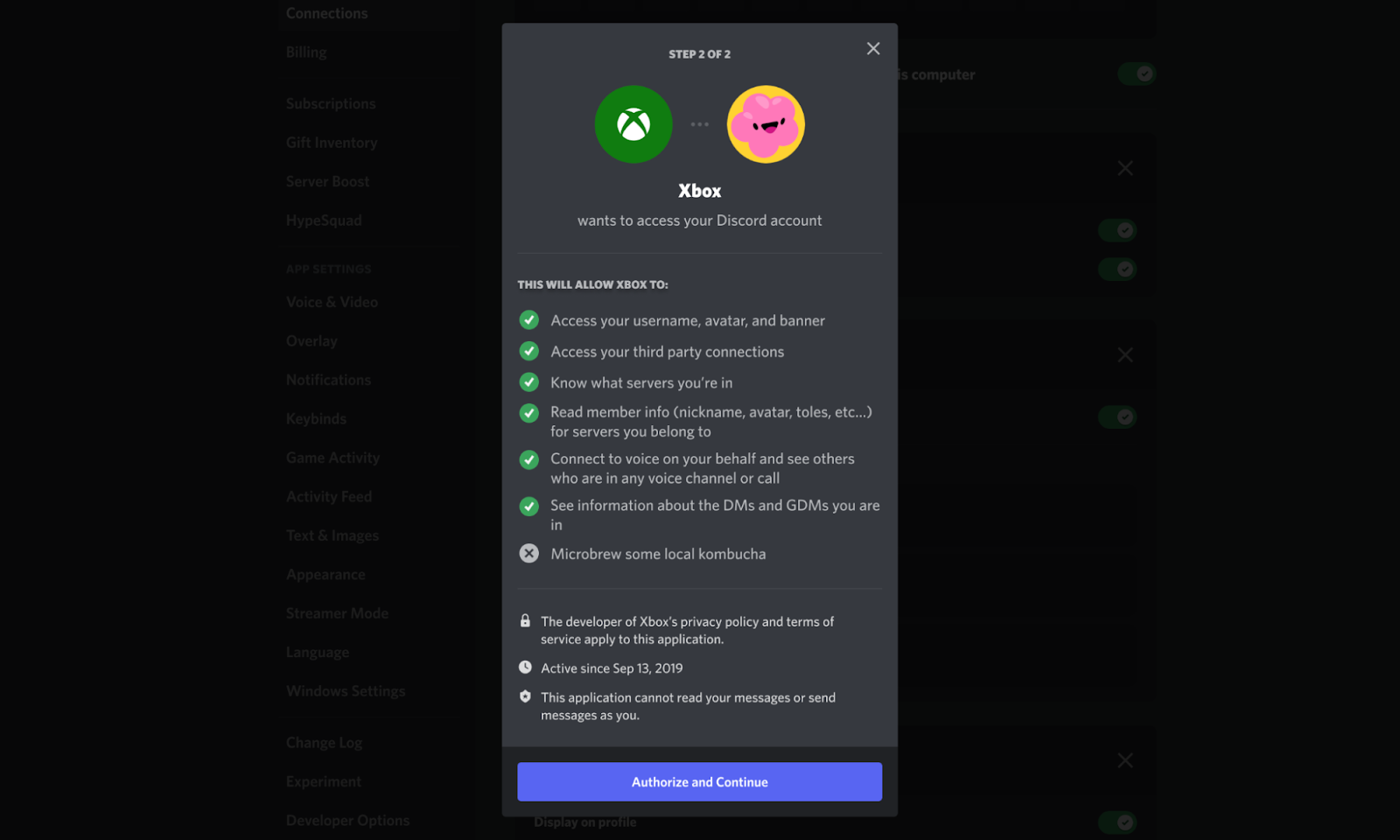
How to join a Discord call on Xbox Series X
Once you’ve set up Discord on Xbox Series X, you’ll be able to use the software as natively as you would with the standard Xbox Live party chat. To join (or start) a Discord call from the console, all you need to do is press the Xbox button on your controller, open the guide, go to Parties & chats, and then select Discord. From there, you’ll be able to jump into a server and then any relevant voice channels. Alternatively, you can call any of your friends (or people on the server) individually.
Alternatively, you can transfer a Discord call from the desktop app, web browser, or mobile app onto the Xbox Series X if you want to keep an existing voice chat going. You’ll need to enable remote features in order to do this, but it only takes a moment too. Press the Xbox button to open the guide, go to Profile & system, find Settings, open Device & connections, then press Remote Features. Simply select Enable Remote Features and make sure your console is set to Sleep under the power options. If sleep mode isn’t enabled, you won’t be able to use the remote features when transferring Discord calls.
Now that we’ve gone over how to join and transfer Discord calls from Xbox Series X, it’s time to learn how to leave a call or drop out from a voice channel, and this couldn’t be easier. All you need to do is press the Xbox button to open the guide, go to Parties & chats, open Discord, and then press Disconnect. It’s nice and straightforward and works seamlessly with the console.
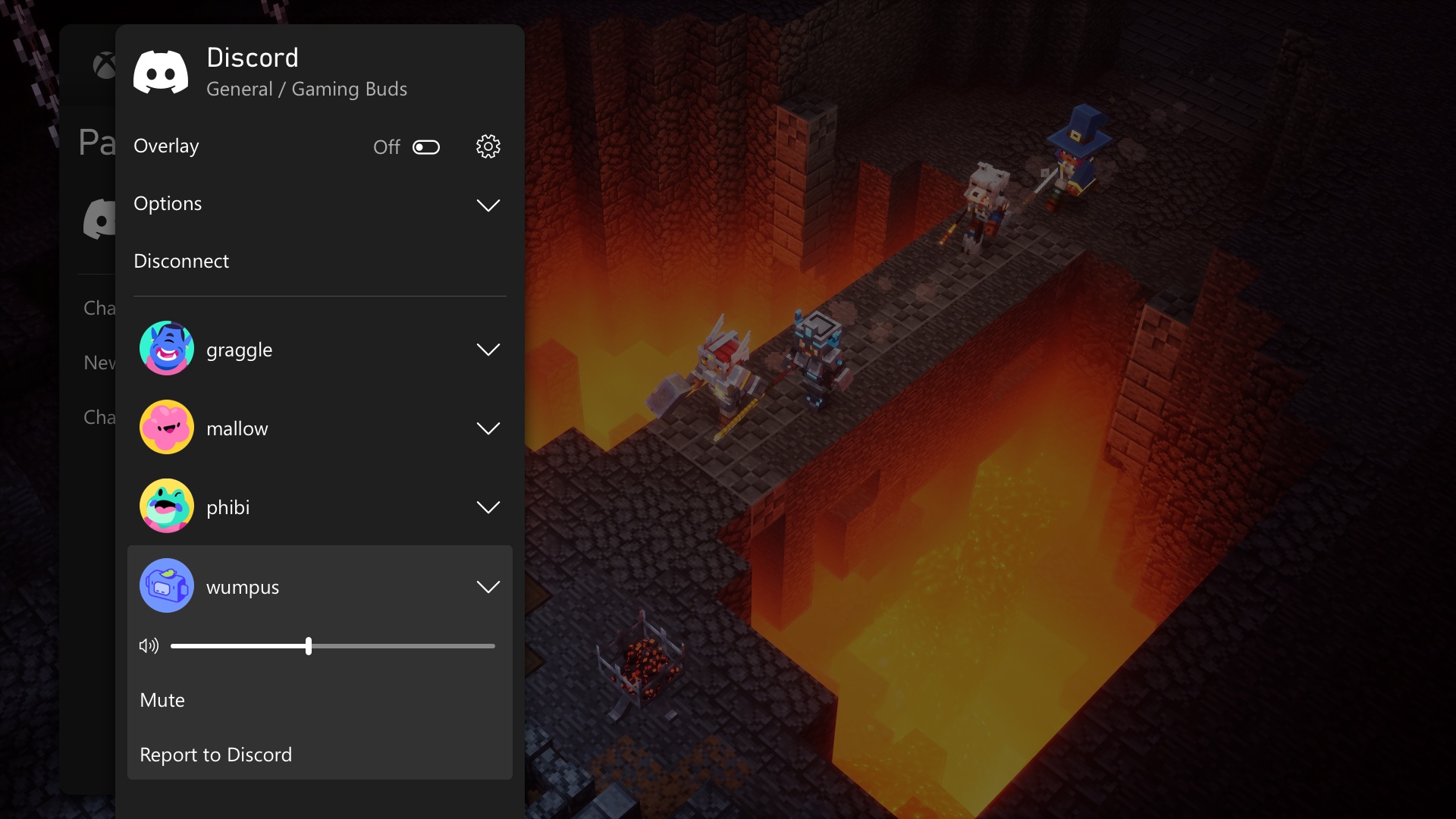
What can you do with Discord on Xbox Series X?
There are many advantages to using Discord on Xbox Series X over the in-built Xbox Live party chat that you need to know. For a start, you can only speak to up to 16 people at a time through the built-in chat; however, with Discord, that can increase to up to 100 people. That means if you’re playing a massively multiplayer game, you’ll be able to chat with more friends all in one place, too.
As you may infer, Discord on Xbox allows you to join voice calls with your friends list and anyone from the servers you’ve joined, whereas the standard Xbox Party Chat limits you only to people who are playing on the same console ecosystem as you. For crossplay games, this can be a huge improvement as you can all talk together regardless of the platform. Considering more and more multiplayer Xbox games these days have crossplay (but not built-in cross-platform VOIP), Discord can be a big help.
Additionally, you can use Discord on Xbox Series X to stream gameplay to your friends (or server-wide) straight from the console. All you need to do is select Stream your game from the server or DM, which will broadcast a video stream to the server if you all want to watch it together. The quality is respectable at 720p and 30fps for free users. However, Discord Nitro subscribers will be able to stream in 1080p at 60fps, which is much higher quality. With that said, you will need to be a paying member to have access to this upgrade.
It is also argued that Discord has a higher audio call quality than the standard Xbox Party Chat with the controls you’ll be familiar with on the desktop and mobile app, including noise gates for the microphones to minimize background noise and more sophisticated settings for audio balancing users. We’ve gone over how to set Discord up on Xbox Series, why you should, and the benefits of it. It’s now easier than ever in 2024 to chat and stream with friends.
The post How to use Discord on your Xbox Series X console appeared first on ReadWrite.
Source: ReadWrite | 21 Dec 2024 | 9:17 am

As the year draws to a close, a few must-play games of 2024 might have slipped under your radar. The festive season is the perfect time to catch up on the best games you missed out on.
These games offer the highest quality experience available; whether it’s robust game mechanics, stunning graphics, or just a well-written story that tugs at your heartstrings. With the winter sales in full effect, there is no better time to pick up some great games at knockdown prices.
So we present the five best games that you most likely haven’t played this year, but definitely should and wished you picked up sooner. The following is in no particular order and has been made in consideration of a range of platforms and genres.
Best underrated games
Another Crab’s Treasure

Release Date: April 25, 2024
Cost: $29.99
Available platforms: Xbox, Steam, PlayStation, Nintendo
Another Crab’s Treasure is one of the most charming souls-like games worth playing in 2024, but don’t let its colorful style fool you. The game is no less challenging than its peers, combining the iconic melee combat pioneered by FromSoftware with RPG exploration. Players can collect various shells and weapons to create builds that suit their preferred playstyle, offering extensive customization. Xbox players can look forward to accessing this title with a Game Pass subscription, but everyone else can still get in on the underwater adventure for a reasonable price.
Metaphor: ReFantazio

Release Date: October 11, 2024
Cost: $69.99
Available platforms: Steam, PlayStation, Xbox
Metaphor: ReFantazio is a turn-based RPG with a twist, combining the best aspects of strategy and action in an anime-themed AAA experience. Out of all the games to make The Game Awards nominations, Metaphor: ReFantazio was a game many weren’t familiar with. The medieval fantasy tells the story of an orphaned boy in his quest to become the next king of the game’s main setting – Euchronia. With an expansive cast of characters based on magical archetypes, the game boasts scale in terms of content and combat depth. If you’re looking for an open-world RPG to lose yourself into in 2025, then Metaphor: ReFantazio might just be the title you’ve been looking for.
Frostpunk 2

Release Date: September 20, 2024
Cost: $44.99
Available platforms: Steam, Xbox
Frostpunk 2 is the long-anticipated sequel to the classic narrative-driven city builder, which became available day one on Game Pass. It is a title that combines the best elements of city building with survival mechanics, creating an emotionally charged experience where every decision counts. Its complex systems, from oil management to moral dilemmas, make Frostpunk 2 stand out as a must-play game in 2024 and beyond.
An announcement has been made for a PlayStation release, but an exact date has yet to be confirmed at the time of writing this article.
Balatro
An announcement has been made that the game will eventually be released on PlayStation, but an exact date has yet to be confirmed.

Release Date: February 20, 2024
Cost: $14.99
Available platforms: Steam, Xbox, PlayStation, Nintendo, iOS and Android
Balatro is on the cheaper end of this list, but also one of the most underrated games in 2024. This poker-themed roguelike blends deck-building with strategy, rewarding you with powerful cards the longer you survive. Strategically choosing cards, combining effects, and adapting to randomized elements never gets old. Balatro is a must-play game that provides enough variety, challenge, and satisfaction to make any playthrough worthwhile; making it ideal for quick sessions or extended play. If you aren’t one of the millions who have become addicted to it so far, now is as good a time as any.
Animal Well

Release Date: February 20, 2024
Cost: $24.99
Available platforms: Steam, Xbox, PlayStation, Nintendo
Animal Well was the first major game released by influencer-led publisher – Bigmode. The game emphasizes non-linear exploration in a mysterious, interconnected world as players strive to solve a series of environmental puzzles. It’s a title that features stunning pixelated visuals that combine retro charm with modern sensibilities. It offers a meditative yet engaging experience that stands out as one of the best indie games in 2024, and a solid debut title for Big Mode as a gaming publisher.
Plenty more await
2024 has been a pretty decent year for games so there are plenty out there that didn’t make this top five, but if we had to choose, these are the ones we say you should head for first.
The post The Top Five games you missed this year – you still have time to play them appeared first on ReadWrite.
Source: ReadWrite | 21 Dec 2024 | 6:02 am

While the PS5 doesn’t natively let you play PS3 games by inserting a disc or downloading versions from the PlayStation Store, you can play nearly 400 games via the PlayStation Plus Premium’s game streaming service.
There are some heavy hitters from the third-generation PlayStation console available to stream now, so deciding on just a handful isn’t easy.
To cut through the confusion, we’ve rounded up the 10 best PS3 games you can play on your PS5 in 2024, which incorporates top-tier titles from PlayStation’s history. We have excluded games that have been remastered or remade for the PS4 and PS5 generations, as they are easier to play natively.
There’s no option to download the PS3 games, but you’re going to need a respectable internet connection to ensure smooth gameplay.
Best PS3 games to play on PS5 in 2024
10. Castlevania: Lords of Shadow

The Castlevania series has seen a resurgence in popularity in recent years thanks to the popular Netflix anime series, and you can play one of the best modern entries in the franchise on PlayStation Plus Premium right now. This Castlevania game puts you in the shoes of Gabriel Belmont, who must defeat the titular Lords of Shadow to bring back his dead wife. The melee combat here is the main focus, being more linear in nature than the sprawling adventure titles seen previously (such as Symphony of the Night and Rondo of Blood before it).
The story of Castlevania: Lords of Shadow is consistently entertaining, with good voice acting and a few surprising twists and turns which will keep you hooked. Set in an alternative timeline, this franchise entry isn’t afraid to mess with the established canon and show events from a new perspective for series veterans, too.
The bosses and character designs are amazing, too; you’ll never forget the first time you face off against Satan, Titan, or the Necromancer. These three encounters alone are worth playing through by themselves.
9. The Darkness

Loosely based on the comic book series of the same name, The Darkness is an absolutely brutal and thrilling first-person shooter that incorporates dark psychological powers into the mix. You play as Jackie Estacado, a young hitman for the Mafia who gets betrayed by members of his family and has his girlfriend die in front of his eyes. This unleashes his inner darkness powers, manifesting as two huge tentacles for him to seek revenge.
While the narrative is simple and straightforward, the core enjoyment of playing The Darkness comes from the amount of destruction you can cause with your newfound power. Impaling people, ripping out hearts, and using black holes never gets old.
The game is a little clunky by today’s standards and fairly drab graphically, but it delivers an FPS experience that we just don’t get any more in 2024. A remaster has been rumored for years, but until then, this is the best way to play the original.
8. MotorStorm Apocalypse

MotorStorm Apocalypse is one of the best racing games on the PS3, and it’s such a shame it was the last mainline entry in the franchise before it went dormant in 2012.
The fourth game in the series dialed the extremity up to 11 with dozens of vehicles you could ride/drive, from dirt bikes, ATVs, buggies, rally cars, trucks, choppers, supercars, and superbikes. As the name implies, it’s (seemingly) the end of the world, and that’s reflected in how the tracks are handled.
Destruction is all around you as the terrain breaks as you race on it. MotorStorm Apocalypse comprises 10 main tracks, such as BoardWalk, Good Herb, Terminus, and Skyline. However, there are two to four different versions of these maps that can show different variants; you could drive it in reverse, see new routes emerge borne of destruction, etc.
It’s a really fun and satisfying racer and one you should try out if you’re a PlayStation Plus Premium subscriber.
7. Mega Man 9

Mega Man 9 saw the series go back to its roots after years of so-so entries. It was released back in 2008 at a time when the Blue Bomber was primarily in handheld RPGs for the Game Boy Advance and Nintendo DS. Coming a staggering 11 years after Mega Man 8, this game returned to the classic NES 8-bit inspired art style (complete with corresponding cover art) for one of the best adventures you can play through.
Mega Man 9 features some of the best boss fights in the series and marks the first time a female antagonist was seen with Splash Woman making an appearance. There’s also the fearsome Magma Man, the stone-cold Concrete Man, and the mind-bending Galaxy Man to contend with, too.
The level design here is truly top-tier, and the music is thrilling and consistently memorable. It’s well worth booting up if you missed it when it first debuted.
6. Saint’s Row 2

Arguably the best open-world game on the PS3, Saint’s Row 2 was a massive improvement over its predecessor (a fairly straight-bat GTA clone), which leaned more into the over-the-top action without sacrificing the narrative grit. The game kicks out exactly where the previous entry’s ending cliffhanger left off; the recruit had become the boss and was then blown up and presumed dead. Well, they’re not, and it’s up to you to make up for lost time to reclaim your vice-like grip on Stilwater.
Whereas Grand Theft Auto 4 had taken the open-world genre into gritty realism, Saint’s Row 2 wasn’t afraid to have fun with its formula.
This is evidenced by the abundance of side content you can partake in, including Demolition Derby, Crowd Control, Drag Trafficking, and the fan-favorite Insurance Fraud. That’s to say nothing of the gripping 20-hour story, as the Boss, alongside main stays Johnny Gat and Shaundi, build street cred to fight back against their rivals: The Brotherhood, Westside Rollerz, Vice Kings, and The Ronin.
5. The Sly Collection

Instead of a single game, the Sly Collection sees a trilogy of releases available to stream via PlayStation Plus Premium, and it’s definitely worth it.
The three games included are Sly Cooper and the Thievius Raccoonus, Sly 2 Band of Thieves, and Sly 3 Honor Among Thieves, which were remastered in HD for the first time. Unfortunately, they still haven’t been re-released for either the PS4 or PS5, making this the best way to play the original series.
It’s debated which is the best Sly Cooper game in the collection (some will argue it’s either the second or third entry), but with them all here in one package, you don’t have to choose.
There are around 35 hours of content here (combining the three games), which means you’ll have a full week (or more) to enjoy them. As with MotorStorm, the series has been on ice for over a decade, and Sony appears to have no plans to bring it back any time soon.
4. Ratchet & Clank Future: A Crack in Time

There’s no shortage of amazing Ratchet & Clank games released on PlayStation hardware, with the franchise still going strong with the latest entry, Rift Apart, for the PS5.
It’s debated which is the series best, but A Crack in Time is frequently listed at (or near) the top of the pack. That’s for good reason, too. This entry features some of the best weapons and the most creative level design, as Insomniac Games (which would later make Marvel’s Spider-Man) was at its peak in 2009.
The third game in the Ratchet & Clank Future spin-off series following Tools of Destruction and Quest for Booty, A Crack in Time, feels like an evolved form of everything that came before, with exciting combat and the most ambitious story seen at that point. It involves Clank being kidnapped by Zoni on the orders of Dr. Nefarious, as Ratchet must go on a galaxy-spanning adventure to find him.
3. Fallout: New Vegas

You’ll have Heartaches By The Number once the credits roll on Fallout: New Vegas for the first time. Obsidian’s 2010 masterpiece took the groundwork laid by Bethesda’s 2008 Fallout 3 and injected more of the off-kilter identity seen in the original InterPlay and Black Isle Studios games. You play as the Courier, on your knees overlooking a shallow grave in the middle of the Mojave just outside of New Vegas, and must recover the Platinum Chip that is stolen from you.
With that said, you don’t necessarily have to do this, nor do you have to chase Benny (your executioner) down and take revenge. That’s the beauty of Fallout: New Vegas, and it has a level of player freedom that is simply not seen in many RPGs, even in 2024.
The story continues forth regardless of what you do, which alliances you make, who you kill, etc. If you’re sick and tired of having your hand held through an adventure, then you’ll want to give this classic a shot.
2. InFamous

Released at the start of the modern superhero boom, InFamous was a very different take to your usual story of good triumphing over evil. You play as Cole MacGrath, a courier who accidentally unleashes the power of the ray sphere and dooms Empire City as it plummets into crime. He awakes, realizing he is a conduit, able to control electricity, and must balance his morality to either become a force for good or flip the script and become a scourge on the city.
The black-and-white morality system is at the heart of InFamous as you make choices throughout the story. Do you help people or use them as living, breathing batteries? It’s a novel concept, but it ties into the overarching themes of responsibility and heroism.
The game also features an incredible parkour system as you can climb buildings and run around the city; it’s not quite as fast or over-the-top as Prototype (released around the same time) but still very satisfying to do. The franchise continued with the equally good InFamous 2 on PS3 and the surprisingly dark expansion, Festival of Blood, too.
1. God of War HD

While God of War still exists on the PS4 and PS5 generations, the new version of Kratos (and the gameplay in general) is a radical departure from the series’ original identity.
Nowadays, the saga takes place in Norse mythology with cinematic action; the first game from 2005 was more of a spectacle fighter with puzzle-solving elements as the Ghost of Sparta must defeat Ares, the God of War, to get revenge on the deity for tricking him into killing his own family.
It’s dark and regularly unflinching with some larger-than-life boss encounters, which makes the first God of War game stand out among the spectacle fighter crowd. Kratos isn’t the tender and caring soul we see in the 2018 game or its 2022 sequel, Ragnarok. Instead, he’s a brash and bullish man of sheer force who can (and will) destroy everything and everyone in his way.
The first game sees him tangle with not only Ares but also Hydra, Cerberus, and even Medusa. With remasters rumored for years yet to materialize, this is the best way to play the first game in 2024.
The post The best PS3 games to play on your PS5 in 2024 appeared first on ReadWrite.
Source: ReadWrite | 20 Dec 2024 | 7:17 am

It’s a little over a year since we brought Readwrite Gaming to life here at Readwrite.com. In the 13 months that have passed we have written thousands of pages and had millions and millions of views., breaking news stories, helpful and timely guides as well as the latest gossip from an industry that has, at times, seemed in real trouble for a second year running.
The year that was 2024
That we now accept swingeing layoffs as the norm is not right, because money is still being made by the bucketload by game’s publishers, let’s not kid ourselves. We, as game journalists, should not be held responsible for teams getting the boot, simply because of an average review score.
Nor has it been easy for the games journalism sides of things. Google has been Google and outright destroyed many good sites’ rankings, leading to plunging ad revenue and leading nervous boardrooms to chop entire workforces at a moment’s notice. And that’s before we talk about AI writers taking over the world. Enjoy that.
Hopefully, the 2025 version of this story will be a little different from this one (and indeed last year’s) but I am not holding my breath.
Despite the setbacks the games industry has still managed to crank out some amazing games this year and this article is a salute to the teams that worked and worked, often under stressful circumstances to produce something marvelous. Let’s have a look at some of those achievements before we give out our gongs for 2024.
2024’s worthy mentions
There have been some marvelous games in 2024 as well as games that caught the attention out of nowhere. Here’s a quick rundown of some that made us look twice.
Palworld

The year started with a surprise and controversy. Palworld’s carefree disregard of Nintendo and its Pokemon created havoc, with millions of sales and dubious mods, all while Nintendo’s legal eagles glared down from above, ultimately making their move later in the year, long after Palworld had raked in bazillions of dollars. Underneath that janky initial build was a game that PC players hadn’t been able to play before, never having really been treated to anything quite so like Pokemon before. To say Palworld was just PC Pokemon does it a great disservice though.
It took the best bits of Pokemon and mixed them with the best bits of PC Gaming (er, guns) and captured early 2024’s imagination.
Infinite Craft

At the same time as Pocketpair was making a fortune, a wacky web dev called Neal.fun was watching his Infinite Craft ‘game’ take over browsers all over the world. Dragging boxes onto boxes to make new boxes is an oversimplification, but such was the drive for people to be the first to make new discoveries, and also Donald Trump and Taylor Swift, people just couldn’t stop playing it. It was the ultimate time bandit. And it was plain weird.
Indiana Jones and the Great Circle

A real tail end Charlie for the end of 2024. The new Indy game made us hark back to the fantastic first couple of movies and, for some of us, remember our childhoods. Super gameplay, puzzles, and looks made the end of the year so much better.
Balatro

A card game? As a game-of-the-year contender? Baltro sold by the bucketload, got people out and out addicted (without the danger of losing money), and swept all before it when it came to just out-and-out playability. If Vampire Survivors took that crown last year, Balatro’s stunning success did it for 2024.
Readwrite’s Gaming’s Games of the Year
We have picked two to get the final gongs. The reason partly being because both games only appeared on their native formats so it seemed unfair to give a PC title game of the year when no console owner could play it. And vice versa with our console choice.
Somehow in all of this Xbox still got left out, but it kinda brought it on itself really with a very strange year.
Console Game of the Year – Astrobot

What a game. If there was a game you currently need to buy a PlayStation for it’s Astobot. It oozes developer love from the second you boot it up. It’s charming, cute, and oh-so-playable. Astrobot scooped the overall Game of the Year at The Game Awards and it’s hard to argue, even if it was slightly more contentious than 2023’s Baldur’s Gate III.
Astrobot is everything a truly great console game should be – including not being able to play it on PC. A remarkable game.
PC Game of the Year – Satisfactory

Boy, oh boy, what a game again. It had been in Early Access development for five years so you could argue it’s not new, but 2024 saw it release its V1 and it scooped the best PC Game at the Golden Joysticks and it just blew up from there.
Taking the genius of Factorio and making it accessible and great-looking was a huge undertaking. The story fit perfectly and the character of your trusty computer sidekick ADA was just perfect. I don’t get as much time to put into games as I once did but the 400 hours I have in Satisfactory in the last few months are a testament to how little attention I have paid my family.
Satisfactory is a magnificent PC game and deserves every ounce of its success.
And on to 2025. Happy New Year.
The post And… Readwrite’s Game of the Year is… appeared first on ReadWrite.
Source: ReadWrite | 20 Dec 2024 | 4:00 am

Starlink has been confirmed as the provider of a landmark coverage milestone in collaboration with New Zealand’s One NZ.
The telecoms provider claims it is the first company in the world to operate a national satellite text message service via Starlink.
SpaceX’s satellite-to-cell offering has several partners across the globe, including T-Mobile in the U.S. and others in Australia, Canada, Chile, Japan, Peru, and Switzerland.
The breakthrough in coverage is notable but it has to be pointed out that there are limitations to the service. SMS contacts can be sent and received within three minutes, but One NZ has warned the timeframe could increase to “10 minutes or longer” during the initial stages of the rollout.
Another early issue is that only four phone models are supported at present. They are the Samsung Galaxy Z Flip 6, Samsung Galaxy Z Fold 6, Samsung Galaxy S24 Ultra, and OPPO Find X8 Pro.
Further support is expected to be introduced in 2025 as the service evolves.
Voice calls and data to follow, says One NZ
Joe Goddard, One NZ’s Commercial Director said, “We continue to test the capabilities of One NZ Satellite TXT, and this is an initial service that will get better. For example, text messages will take longer to send but will get quicker over time.”
“We’re beginning with a small number of phones as part of the staggered rollout of the technology, and critically, from today customers can send and receive text messages only, but in the future, we expect voice calling and data to also be available, ” he added.
The One NZ satellite text service will be free of charge to customers on existing pay-monthly plans, while the company has not yet indicated if there will be additional specific charges for new customers or those on other tariffs to avail of the satellite-to-phone connection.
In September, Starlink hit the four million customers mark, with a million gained since the end of May alone.
Image credit: Via Midjourney
The post Starlink powers national coverage landmark in New Zealand appeared first on ReadWrite.
Source: ReadWrite | 20 Dec 2024 | 2:48 am

Apple is said to have commenced discussions with Tencent Holdings and ByteDance to deliver its Apple Intelligence service to mainland China.
As initially reported by Reuters, the approach to the Chinese heavyweights is necessary as Apple is required to work with a local AI model provider to make the expansion happen.
With the talks said to be at an early stage, a conclusion is not yet in sight, but there is likely to be plenty of interest in the lucrative contract.
The Chinese market is very busy, populated with several AI providers, including Baidu.
It has partnered with Apple but obstacles have appeared in the way of progress, with Baidu’s LLMs experiencing issues with prompts and accuracy in response to ordinary queries. To eradicate certain problems and boost AI performance, the company wanted access to user data, but that would violate Apple’s privacy policy.
iPhones searching for AI breakthrough in China
The ongoing difficulty in adding AI tech to iPhones in China will have a significant impact on sales in the country if a workaround is not reached relatively soon. The US tech giant is already witnessing a declining market share in China which it will be keen to arrest, but the absence of key AI features on its devices is a contributing factor.
In the third quarter, iPhone sales in China dropped 0.3% which contrasts sharply with the 42% spike in Huawei’s sales for the same period, as outlined by research company IDC.
This comes after a successful 2023 in China, for Apple.
The September launch of the iPhone 16 in the world’s biggest smartphone market was undermined due to the lack of headline AI features.
In the US, Apple has been able to roll out iPhones powered with ChatGPT but the OpenAI service is not authorized for use in China.
Image credit: Via Midjourney
The post Apple opens talks to deliver AI to iPhones in China appeared first on ReadWrite.
Source: ReadWrite | 19 Dec 2024 | 2:52 pm

MicroStrategy may have to stop buying ever more Bitcoin (BTC) as rumors suggest that the firm is amid a blackout period, which is preventing it from issuing shares or convertible debt.
Publicly traded companies often self-impose these kinds of blackout periods and restrict some financial activities to comply with regulations or avoid attracting regulatory attention. Popular venture capitalist and Framework Ventures founder Vance Spencer claimed that MicroStrategy is going through this kind of limitations right now in a recent X post:
“Saylor has a blackout period all of Jan.”
Spencer claims that MicroStrategy cannot issue any new convertible notes to buy more Bitcoin. He sees it like a switch for liquidity to move from Bitcoin to altcoins:
“[MicroStrategy] goes for it through Dec 31 and then alt season.”
The details
MicroStrategy is a publicly traded business intelligence company founded in 1989 that pivoted to acquire as much Bitcoin as possible in 2020. The company now holds well over 1% of all Bitcoin that will ever exist, and is now well underway to get its hands on 2%.
The company recently acquired its first Bitcoin at over $100,000. According to reports from earlier this week, acquired 15,350 Bitcoin for $1.5 billion at an average price of $100,386 per BTC and achieved a Bitcoin yield of 46.4% quarter to date and 72.4% year to date. The company now holds 439,000 BTC.
The announcement follows a recent Securities and Exchange Commission (SEC) filing by MicroStrategy revealing that the firm acquired about 21,550 BTC for approximately $2.1 billion between Dec. 2 and Dec. 8. The filing reads:
“The Bitcoin purchases were made using proceeds from the issuance and sale of shares under the sales agreement.”
This is true of most of the capital that MicroStrategy used to satisfy its Bitcoin habit. For this reason, news about the imminent absence of the firm’s regular investments into the world’s first cryptocurrency is important in the space if it ends up being confirmed.
The post MicroStrategy may stop hoarding Bitcoin amid blackout allegations appeared first on ReadWrite.
Source: ReadWrite | 19 Dec 2024 | 12:01 pm

Sony Group has confirmed it is now the largest single shareholder in Kadokawa, in an investment deal worth around 50 billion yen ($320 million).
The agreement will increase Sony’s holding in the Japanese media conglomerate to 10%, with both entities signing a “strategic capital and business alliance” to pursue further collaboration for mutual benefit.
The deal with the parent company of FromSoftware puts a full takeover on hold, which it was reportedly open to. Sony is said to be keen to exploit opportunities around anime and video games, while a full takeover would have cost more than 10 times the amount it has shelled out for its 10% stake.
Hiroki Totoki, President, COO, and CFO of the Sony Group Corporation said:
“Through this capital and business alliance, we will become the largest shareholder of Kadokawa, which consistently creates a wide variety of IP, including publications and books, such as light novels and comics, as well as games and anime.”
He added the agreement would see the companies “work closely together” as part of separate, but aligned aspirations.
Takeshi Natsuno, CEO of Kadokawa Corporation stated, “This alliance is expected to not only further strengthen our IP creation capabilities, but also increase our IP media mix options with Sony’s support for global expansion, allowing us to deliver our IP to more users around the world.”
Sony is now the largest shareholder in KADOKAWA after acquiring 12M+ new shares, now holding 10% of the company shares pic.twitter.com/Hy5IA5VOyu
— ScreenTime (@screentime) December 19, 2024
Shared interests in anime and scope for growth
Although the announcement was light on the finer details of the enhanced partnership, there was a mention of adapting Kadokawa’s IP into live-action films and TV shows, as well as developing anime, which would utilize Sony’s vast entertainment portfolio capability.
There is plenty of scope for growth and potential success with Kadokawa’s business interests fitting nicely into Sony’s entertainment offerings including anime, manga, TV, and film.
Kadokawa – which suffered a malicious cyberattack earlier this year – is already a significant publisher of anime, while Sony is the owner of anime streamers Crunchyroll and Funimation.
Sony and Kadokawa have a further shared interest in the prospects of FromSoftware, as the former holds a 14% minority stake, while the latter is the majority owner with around 70% of the video game developer.
Image credit: Via Midjourney
The post Sony strikes deal to become largest shareholder in Kadokawa appeared first on ReadWrite.
Source: ReadWrite | 19 Dec 2024 | 12:00 pm

The Nintendo Switch boasts a plethora of titles you can play on the go and on the couch for free. From whimsical platformers to expansive open world adventures, there’s an abundance of quality titles available without spending a dime.
These top-rated Nintendo Switch games warrant owning the multi-functional console, and can be played at no extra cost. Featuring classic characters that stood the test of time, and new faces upholding Nintendo’s high-quality gaming.
This article goes over must have free Nintendo Switch games to play in 2024. The list takes multiple genres into consideration and is in no particular order.
Best Free Nintendo Switch Games: A Top 10 List
10. Pokemon Unite

Release Date: July 21, 2021
Platforms: Switch, iOS, Android
As one of the most popular franchises ever created, Pokemon spans beyond its iconic turn-based formula. Pokemon Unite is the moba entry to the series, where instead of destroying towers players gather points called Aeos energy to deposit in enemy goal zones.
The characters you play as evolve as you progress through the match, unlocking new and more powerful abilities to eliminate the opposition. The game encourages roles such as attacker, defender, speedster, supporter, and all-rounder. The roles themselves are tailored to Pokémon’s strengths, but there’s less rigidity compared to traditional MOBAs.
Pokemon Unite is one of the best multiplayer Switch games available for free, and can be enjoyed by players of all ages.
9. Fortnite

Release Date: July 21, 2017
Platforms: PC, Switch, Xbox, PlayStation
Fortnite has quickly become the most popular game globally, in large part due to its free price tag. The battle royale genre has taken the playerbase by storm, and Fortnite itself has helped influence many recent titles seeking to cash in on the live-service craze.
What makes Fortnite so popular is its seasonal model, regularly adding updates to keep the game from feeling stale. There are also a variety of collaborative skins and events that happen in-game, such as the upcoming Messi collaboration.
There are also an abundance of other modes available in Fortnite if battle royale isn’t to your liking, such as the newly updated LEGO Fortnite mode.
Fortnite is available on the Nintendo Switch, however players will need to have Nintendo Switch online if they wish to access its multiplayer features.
8. Fall Guys

Release Date: August 4, 2020
Platforms: PC, Switch, Xbox, PlayStation
Fall Guys is the party royale game to play. Players compete in a game show by navigating through a series of courses to claim the crown. There are a variety of elaborate courses to learn to master as you compete against the rest of the lobby in a race to the finish.
The game also includes a custom mode where players can create their own courses and share with others online, making them as difficult or chaotic as they please.
Fall Guys is free to download as one of the top rated Nintendo Switch games to play. Players can purchase collaborative skins and victory emotes through the in-game shop, allowing players to dress up as some of their favorite characters.
7. Overwatch 2

Release Date: August 10, 2023
Platforms: PC, Switch, Xbox, PlayStation
Despite the lack of a promised PVE campaign, Overwatch 2 is still going strong with seasonal updates. The iconic hero shooter is free to download on the Nintendo Switch, where players can get their hands on the latest Scottish tank hero – Hazard.
Overwatch is a popular first person shooter with MOBA mechanics, encouraging teamwork with damage, tank, and support heroes. it boasts a current roster of 42 international heroes battling it out in 5v5 formats. Players have fallen in love with the unique skill sets of each hero and their unique lore profile, on top of an abundance of cosmetic skins to boot.
Overwatch 2 still remains a popular Switch game despite it shortcomings. New players can look forward to a plethora of content to explore and master upon loading the game.
6. Dauntless

Release Date: September 26, 2019
Platforms: PC, Switch, Xbox, PlayStation
Dauntless is a solid live service alternative for those who want to experience the Monster Hunter magic without paying the AAA price tag. Dauntless boasts a variety of colourful Behemoths to hunt in order to obtain powerful gear and weapons.
The game is constantly getting updated with new events and behemoths to take down, all of which you can enjoy with friends online. It supports cross-platform gameplay, so friends can play together regardless of their device
Its straightforward systems and accessibility features make it one of the easier monster hunting games to play for both casual and experienced gamers to enjoy.
5. Apex Legends

Release Date: February 4, 2019
Platforms: PC, Switch, Xbox, PlayStation
Apex Legends combines elements of both hero shooters and battle royales into one complete package – all for free. The game has a diverse roster of legends, each of whom are divided into unique classes based one their specific abilities. For example recon legends gather intel on enemy positions, while controllers bunker down and defend a position by laying down traps.
Respawn entertainment regularly releases updates for Apex Legends, some of which has ties to Titanfall lore. New legends, maps, modes, and skins are released on a frequent basis as a live service.
If you enjoy fast paced, first person hero shooter action, then Apex Legends might be a solid choice for you as a top rated Switch game.
4. Rocket League

Release Date: July 7, 2015
Platforms: PC, Switch, Xbox, PlayStation
Rocket League is a highly rated Switch game because of its unique gameplay premise, combining rocket paired racing with soccer. Race along walls or spiral through the air as your team tries to hit the ball in the enemy goal post.
If soccer isn’t to your liking, Rocket League also feature other sports such as basketball and hockey in limited time modes for all sports fans to enjoy.
The basic mechanics, like driving and hitting the ball, are straightforward, allowing newcomers to enjoy it right away. But advanced mechanics like aerials, dribbling, and flicks offer a skill ceiling that keeps players coming back to improve.
It’s a tough game to master, but one that’s incredibly satisfying and rewarding once you’re behind the wheel.
3. Brawlhalla

Release Date: October 17, 2017
Platforms: PC, Switch, Xbox, PlayStation, iOS, Android
Super Smash Bros. Ultimate is the best in its genre, but Brawlhalla is a great free option for those looking to scratch that side scrolling beat ’em up itch. It supports cross-platform play, allowing players on PC, consoles, and mobile devices to compete seamlessly against each other.
The games itself offers a large roster of characters to play as, including skins and characters from other Ubisoft franchises as part of its collaborative updates. You can play as Ezio from Assassin’s creed, or the iconic Rayman himself.
Brawlhalla’s controls are intuitive and easy to learn, but the game offers significant depth for those who want to master it. The mechanics, like precise dodging, string combos, and weapon-specific skills, cater to both casual and competitive players.
2. Sky: Children of the Light

Release Date: July 18, 2019
Platforms: PC, Switch, PlayStation, iOS
Sky: Children of the Light is one of the best family friendly switch games to play in 2024. The game features breath-taking graphics with a focus on ethereal, dreamlike environments. From expansive skies to mystical caves, the art style creates an immersive, almost meditative experience.
The game is designed to be accessible to players of all ages and skill levels. Its intuitive controls and gentle difficulty curve allow casual players to enjoy it while still offering depth for more dedicated players. It’s still far from being a challenging game, opting for a more relaxing gameplay above all else.
There really isn’t a game like it available on the Nintendo Store, and it is free to boot. It’s a game worth installing to see for yourself, and its lack of an up front charge means you have nothing to lose.
1. Warframe

Release Date: March 25, 2013
Platforms: PC, Switch, Xbox, PlayStation
If you’ve ever wanted to see what all the fuss is about for looter shooters, Warframe is a great title to dive into on the Nintendo Switch. one of the most popular Nintendo Switch games available for free, there’s still a lot of content available for players who decide not to spend any cash.
Warframe is a fast paced third person shooter, with a parkour system that allows players to dash, slide, wall-run and glide across the map. Players can use a mix of melee, ranged, and ability-based combat, tailoring their playstyle to suit their preferences.
With over 50 unique Warframes available to earn, there’s a lot of replay value on offer. The developers, Digital Extremes, consistently release updates, including new Warframes, missions, and even open-world expansions. You’ll wan tot jump in ahead of the upcoming Warframe 1999 update coming in December, 2024.
The post Best Free Nintendo Switch Games appeared first on ReadWrite.
Source: ReadWrite | 19 Dec 2024 | 10:17 am

El Salvador has reached an agreement with the International Monetary Fund over a $1.4 billion loan package that will see the Central American nation scale back its Bitcoin program.
The funding package will be exchanged for a reduction in the country’s domestic Bitcoin activity, subject to final approval from the IMF executive board.
The drawdown will come from the IMF’s Extended Fund Facility, over 40 months, in support of El Salvador’s reform agenda and in particular, to assist its balance of payment needs.
As detailed by the global financial institution, further funding will be provided by the World Bank and the Inter-American Developmental Bank, as well as other sources, to take the total support package beyond $3.5b.
“The potential risks of the Bitcoin project will be diminished significantly in line with Fund policies,” said the IMF statement.
“Legal reforms will make acceptance of Bitcoin by the private sector voluntary. For the public sector, engagement in Bitcoin-related economic activities and transactions in and purchases of Bitcoin will be confined.”
The IMF and the EL Salvador government have reached a staff-level agreement on a 40-month EFF arrangement to support the government's economic reforms. The agreement with
is subject to approval by the IMF Executive Board. https://t.co/1GLjFsEhVl pic.twitter.com/M1U77Flz4f
— IMF (@IMFNews) December 18, 2024
Businesses no longer obliged to accept Bitcoin
Among the measures aimed at improving El Salvador’s economic stability, the IMF deal includes significant changes to Bitcoin’s role within the financial system.
The digital currency will remain legal tender but this status appears to be undermined as businesses will no longer be obliged to accept it. This goes against Article 7 of El Salvador’s 2021 Bitcoin Law, which decreed that “Every economic agent must accept bitcoin as payment when offered to him by whoever acquires a good or service.”
In the public sector, the government has pledged to gradually reduce its participation in Bitcoin-related activity, including phasing out the state-managed public wallet, Chivo.
Taxes will only be payable in U.S. dollars, which is another significant blow to Bitcoin’s widely acclaimed status in El Salvador.
As the price of Bitcoin topped $100,000 for the first time earlier this month, President Nayib Bukele welcomed the landmark, stating the value of the nation’s crypto holdings had more than doubled.
In June 2021, Bukele was at the forefront as El Salvador became the first country to accept Bitcoin as legal tender in the name of financial inclusion, but this latest IMF deal represents a significant change in the country’s economic policy.
Image credit: Via Ideogram
The post El Salvador to limit Bitcoin with $1.4b IMF deal appeared first on ReadWrite.
Source: ReadWrite | 19 Dec 2024 | 9:52 am
In this article, we explore the top 10 AI tools that are driving innovation and efficiency in various industries. These tools are designed to automate repetitive tasks, improve workflow, and increase productivity. The tools included in our list are some of the most advanced and widely used in the market, and are suitable for a variety of applications. Some of the tools focus on natural language processing, such as ChatGPT and Grammarly, while others focus on image and video generation, such as DALL-E and Lumen5. Other tools such as OpenAI Codex, Tabnine, Canva, Jasper AI,, and Surfer SEO are designed to help with specific tasks such as code understanding content writing and website optimization. This list is a great starting point for anyone looking to explore the possibilities of AI and how it can be applied to their business or project.
So let’s dive into
1. ChatGPT
ChatGPT is a large language model that generates human-like responses to a variety of prompts. It can be used for tasks such as language translation, question answering, and text completion. It can handle a wide range of topics and styles of writing, and generates coherent and fluent text, but should be used with care as it may generate text that is biased, offensive, or factually incorrect.
Pros:
- Generates human-like responses to a variety of prompts
- Can be fine-tuned for specific tasks such as language translation, question answering, and text completion
- Can handle a wide range of topics and styles of writing
- Can generate coherent and fluent text, even when completing a given text prompt.
Cons:
- May generate text that is biased or offensive
- Can generate text that is not accurate or factually correct
- May require large amounts of computational resources to run
- The model can sometimes generate text that is not coherent or fluent, depending on the prompt given.
Overall, ChatGPT is a powerful tool for natural language processing, but it should be used with care and with an understanding of its limitations.
2. DALL-E
DALL-E is a generative model developed by OpenAI that is capable of generating images from text prompts. It is based on the GPT-3 architecture, which is a transformer-based neural network language model that has been trained on a massive dataset of text. DALL-E can generate images that are similar to a training dataset and it can generate high-resolution images that are suitable for commercial use.
Pros:
- Generates high-resolution images
- Can generate images from text prompts
- It can be fine-tuned for specific tasks such as generating images of a certain style or category
Cons:
- May generate images that are not entirely original and could be influenced by the training data
- May require significant computational resources to run
- The quality of the generated images may vary depending on the specific prompt
Overall, DALL-E is a powerful AI-based tool for generating images, it can be used for a variety of applications such as creating images for commercial use, gaming, and other creative projects. It is important to note that the generated images should be reviewed and used with care, as they may not be entirely original and could be influenced by the training data.
3. Lumen5
Lumen5 is a content creation platform that uses AI to help users create videos, social media posts, and other types of content. It has several features that make it useful for content creation and marketing, including:
Pros:
- Automatically summarizes text from a blog post, article, or another source into a script for a video or social media post
- Offers a library of royalty-free videos, images, and music to use in content
- Has a drag-and-drop interface for easy content creation
- Can create videos in multiple languages
- Has a built-in analytics tool to track the performance of created content.
Cons:
- The quality of the generated content may vary depending on the source material
- The automatic summarization feature may not always capture the main points of the source material
- The library of videos, images, and music is limited.
- The analytics feature is basic
Overall, Lumen5 is a useful tool for creating content quickly and easily, it can help automate the process of creating videos, social media posts, and other types of content. However, the quality of the generated content may vary depending on the source material and it is important to review and edit the content before publishing it.
4. Grammarly
Grammarly is a writing-enhancement platform that uses AI to check for grammar, punctuation, and spelling errors in the text. It also provides suggestions for improving the clarity, concision, and readability of the text. It has several features that make it useful for improving writing, including:
Pros:
- Checks for grammar, punctuation, and spelling errors in the text
- Provides suggestions for improving clarity, concision, and readability
- Can be integrated with various apps and platforms such as Microsoft Office, Google Docs, and social media platforms
- Offers a browser extension and a desktop app
- Has a premium version with more advanced features such as plagiarism detection and more
Cons:
- The suggestions provided may not always be accurate or appropriate
- The grammar checker may not always recognize context-specific language use
- The free version has limited features
- Limited to English language only
- Overall, Grammarly is a useful tool for improving writing, it can help users identify and correct grammar and punctuation errors, and improve the clarity, concision, and readability of their text. However, it is important to review the suggestions provided by the tool and use them with caution, as they may not always be accurate or appropriate.
5.OpenAI Codex
OpenAI Codex is a system developed by OpenAI that can create code from natural language descriptions of software tasks. The system is based on the GPT-3 model and can generate code in multiple programming languages.
Pros:
- Can automate the process of writing code
- Can help developers to be more productive
- Can help non-technical people to create software
- Can generate code in multiple programming languages
Cons:
- The quality of the generated code may vary depending on the task description
- The generated code may not always be optimal or efficient
- The system may not be able to handle complex software tasks
- Dependence on the tool may lead to a lack of understanding of the code.
Overall, OpenAI Codex is a powerful tool that can help automate the process of writing code and make it more accessible to non-technical people. However, the quality of the generated code may vary depending on the task description and it is important to review and test the code before using it in a production environment. It is important to use the tool as an aid, not a replacement for the developer's knowledge.
6. Tabnine
Tabnine is a code completion tool that uses AI to predict and suggest code snippets. It is compatible with multiple programming languages and can be integrated with various code editors.
Pros:
- Can improve coding efficiency by suggesting code snippets based on context
- Can complete entire code blocks
- Can predict variables, functions, and other elements of code
- Can be integrated with various code editors
Cons:
- The suggestions may not always be accurate or appropriate
- The system may not always be able to understand the context of the code
- May not work with all code editors
- Dependence on the tool may lead to a lack of understanding of the code.
Overall, TabNine is a useful tool for developers that can help improve coding efficiency and reduce the time spent on writing code. However, it is important to review the suggestions provided by the tool and use them with caution, as they may not always be accurate or appropriate. It is important to use the tool as an aid, not a replacement for the developer's knowledge.
7. Jasper AI
Jasper is a content writing and content generation tool that uses artificial intelligence to identify the best words and sentences for your writing style and medium in the most efficient, quick, and accessible way.
Pros:
- User-friendly interface
- Generates a wide variety of content types
- Guarantees 100% unique and free-plagiarism content
- SEO friendly
- Create articles of up to 10k words
Cons:
- Not the cheapest AI writer on the market
8. Surfer SEO
Surfer SEO is a software tool designed to help website owners and digital marketers improve their search engine optimization (SEO) efforts. The tool provides a variety of features that can be used to analyze a website's on-page SEO, including:
Features:
- A site audit tool that checks for technical SEO issues
- A content editor that suggests optimizations for individual pages
- A keyword research tool that suggests keywords to target
- A SERP analyzer that shows how a website's pages rank for specific keywords
- A backlink analysis tool that shows the backlinks pointing to a website.
Pros:
- Can help website owners and marketers identify technical SEO issues
- Can provide suggestions for optimizing individual pages
- Can help with keyword research
- Can show how a website's pages rank for specific keywords
- Can provide insight into a website's backlink profile
Cons:
- Some features may require a paid subscription
- The tool is not a guarantee of better ranking
- The tool can only analyze the data it has access to
- The tool's suggestions may not always be applicable or optimal
Overall, Surfer SEO can be a useful tool for website owners and digital marketers looking to improve their SEO efforts. However, it is important to remember that it is just a tool and should be used in conjunction with other SEO best practices. Additionally, the tool is not a guarantee of better ranking.
9. Zapier
Zapier is a web automation tool that allows users to automate repetitive tasks by connecting different web applications together. It does this by creating "Zaps" that automatically move data between apps, and can also be used to trigger certain actions in one app based on events in another app.
Features:
- Can connect over 3,000 web applications
- Can automate repetitive tasks
- Can create "Zaps" to move data between apps
- Can trigger certain actions in one app based on events in another app.
Pros:
- Can automate repetitive tasks
- Can save time
- Can improve workflow
- Can increase productivity
- Can be integrated with a wide range of web applications
Cons:
- Can be difficult to set up
- May require some technical skills
- May require a paid subscription for some features
- Some apps may not be compatible
- Dependence on the tool may lead to a lack of understanding of the apps
Overall, Zapier is a useful tool that can help users automate repetitive tasks and improve workflow. It can save time and increase productivity by connecting different web applications together. However, it may require some technical skills and some features may require a paid subscription. It is important to use the tool with caution and not to rely too much on it, to understand the apps better.
10. Compose AI
Compose AI is a company that specializes in developing natural language generation (NLG) software. Their software uses AI to automatically generate written or spoken text from structured data, such as spreadsheets, databases, or APIs.
Features:
- Automatically generates written or spoken text from structured data
- Can be integrated with a wide range of data sources
- Can be used for a variety of applications such as creating reports, summaries, and explanations
- Provides an API and a user-friendly interface
Pros:
- Can automate the process of creating written or spoken content
- Can help users create more accurate and consistent content
- Can help users save time by automating repetitive tasks
- Can be integrated with a wide range of data sources
Cons:
- The quality of the generated content may vary depending on the data source
- The generated content may not always be optimal or efficient
- The system may not be able to handle complex tasks
- Dependence on the tool may lead to a lack of understanding of the data
Overall, Compose AI's NLG software can be a useful tool for automating the process of creating written or spoken content from structured data. However, the quality of the generated content may vary depending on the data source, and it is essential to review the generated content before using it in a production environment. It is important to use the tool as an aid, not a replacement for the understanding of the data.
Conclusion
AI tools are becoming increasingly important in today's business and technology landscape. They are designed to automate repetitive tasks, improve workflow, and increase productivity. The top 10 AI tools included in this article are some of the most advanced and widely used in the market, and are suitable for various applications. Whether you're looking to improve your natural language processing, create high-resolution images, or optimize your website, there is an AI tool that can help. It's important to research and evaluate the different tools available to determine which one is the best fit for your specific needs. As AI technology continues to evolve, these tools will become even more powerful and versatile and will play an even greater role in shaping the future of business and technology.
Source: Crunch Hype | 13 Apr 2024 | 9:49 am
In the rapidly advancing landscape of AI technology and innovation, LimeWire emerges as a unique platform in the realm of generative AI tools. This platform not only stands out from the multitude of existing AI tools but also brings a fresh approach to content generation. LimeWire not only empowers users to create AI content but also provides creators with creative ways to share and monetize their creations.
As we explore LimeWire, our aim is to uncover its features, benefits for creators, and the exciting possibilities it offers for AI content generation. This platform presents an opportunity for users to harness the power of AI in image creation, all while enjoying the advantages of a free and accessible service.
Let's unravel the distinctive features that set LimeWire apart in the dynamic landscape of AI-powered tools, understanding how creators can leverage its capabilities to craft unique and engaging AI-generated images.
Introduction
This revamped LimeWire invites users to register and unleash their creativity by crafting original AI content, which can then be shared and showcased on the LimeWire Studio. Notably, even acclaimed artists and musicians, such as Deadmau5, Soulja Boy, and Sean Kingston, have embraced this platform to publish their content in the form of NFT music, videos, and images.
Beyond providing a space for content creation and sharing, LimeWire introduces monetization models to empower users to earn revenue from their creations. This includes avenues such as earning ad revenue and participating in the burgeoning market of Non-Fungible Tokens (NFTs). As we delve further, we'll explore these monetization strategies in more detail to provide a comprehensive understanding of LimeWire's innovative approach to content creation and distribution.
LimeWire Studio welcomes content creators into its fold, providing a space to craft personalized AI-focused content for sharing with fans and followers. Within this creative hub, every piece of content generated becomes not just a creation but a unique asset—ownable and tradable. Fans have the opportunity to subscribe to creators' pages, immersing themselves in the creative journey and gaining ownership of digital collectibles that hold tradeable value within the LimeWire community. Notably, creators earn a 2.5% royalty each time their content is traded, adding a rewarding element to the creative process.
The platform's flexibility is evident in its content publication options. Creators can choose to share their work freely with the public or opt for a premium subscription model, granting exclusive access to specialized content for subscribers.
LimeWire AI Studio
As of the present moment, LimeWire focuses on AI Image Generation, offering a spectrum of creative possibilities to its user base. The platform, however, has ambitious plans on the horizon, aiming to broaden its offerings by introducing AI music and video generation tools in the near future. This strategic expansion promises creators even more avenues for expression and engagement with their audience, positioning LimeWire Studio as a dynamic and evolving platform within the realm of AI-powered content creation.
AI Image Generation Tools
The LimeWire AI image generation tool presents a versatile platform for both the creation and editing of images. Supporting advanced models such as Stable Diffusion 2.1, Stable Diffusion XL, and DALL-E 2, LimeWire offers a sophisticated toolkit for users to delve into the realm of generative AI art.
Much like other tools in the generative AI landscape, LimeWire provides a range of options catering to various levels of complexity in image creation. Users can initiate the creative process with prompts as simple as a few words or opt for more intricate instructions, tailoring the output to their artistic vision.
What sets LimeWire apart is its seamless integration of different AI models and design styles. Users have the flexibility to effortlessly switch between various AI models, exploring diverse design styles such as cinematic, digital art, pixel art, anime, analog film, and more. Each style imparts a distinctive visual identity to the generated AI art, enabling users to explore a broad spectrum of creative possibilities.
The platform also offers additional features, including samplers, allowing users to fine-tune the quality and detail levels of their creations. Customization options and prompt guidance further enhance the user experience, providing a user-friendly interface for both novice and experienced creators.
Excitingly, LimeWire is actively developing its proprietary AI model, signaling ongoing innovation and enhancements to its image generation capabilities. This upcoming addition holds the promise of further expanding the creative horizons for LimeWire users, making it an evolving and dynamic platform within the landscape of AI-driven art and image creation.
Sign Up Now To Get Free Credits
Automatically Mint Your Content As NFTs
Upon completing your creative endeavor on LimeWire, the platform allows you the option to publish your content. An intriguing feature follows this step: LimeWire automates the process of minting your creation as a Non-Fungible Token (NFT), utilizing either the Polygon or Algorand blockchain. This transformative step imbues your artwork with a unique digital signature, securing its authenticity and ownership in the decentralized realm.
Creators on LimeWire hold the power to decide the accessibility of their NFT creations. By opting for a public release, the content becomes discoverable by anyone, fostering a space for engagement and interaction. Furthermore, this choice opens the avenue for enthusiasts to trade the NFTs, adding a layer of community involvement to the artistic journey.
Alternatively, LimeWire acknowledges the importance of exclusivity. Creators can choose to share their posts exclusively with their premium subscribers. In doing so, the content remains a special offering solely for dedicated fans, creating an intimate and personalized experience within the LimeWire community. This flexibility in sharing options emphasizes LimeWire's commitment to empowering creators with choices in how they connect with their audience and distribute their digital creations.
After creating your content, you can choose to publish the content. It will automatically mint your creation as an NFT on the Polygon or Algorand blockchain. You can also choose whether to make it public or subscriber-only.
If you make it public, anyone can discover your content and even trade the NFTs. If you choose to share the post only with your premium subscribers, it will be exclusive only to your fans.
Earn Revenue From Your Content
Additionally, you can earn ad revenue from your content creations as well.
When you publish content on LimeWire, you will receive 70% of all ad revenue from other users who view your images, music, and videos on the platform.
This revenue model will be much more beneficial to designers. You can experiment with the AI image and content generation tools and share your creations while earning a small income on the side.
LMWR Tokens
The revenue you earn from your creations will come in the form of LMWR tokens, LimeWire’s own cryptocurrency.
Your earnings will be paid every month in LMWR, which you can then trade on many popular crypto exchange platforms like Kraken, ByBit, and UniSwap.
You can also use your LMWR tokens to pay for prompts when using LimeWire generative AI tools.
Pricing Plans
You can sign up to LimeWire to use its AI tools for free. You will receive 10 credits to use and generate up to 20 AI images per day. You will also receive 50% of the ad revenue share. However, you will get more benefits with premium plans.
- Basic plan:
For $9.99 per month, you will get 1,000 credits per month, up to 2 ,000 image generations, early access to new AI models, and 50% ad revenue share
- Advanced plan:
For $29 per month, you will get 3750 credits per month, up to 7500 image generations, early access to new AI models, and 60% ad revenue share
- Pro plan:
For $49 per month, you will get 5,000 credits per month, up to 10,000 image generations, early access to new AI models, and 70% ad revenue share
- Pro Plus plan:
For $99 per month, you will get 11,250 credits per month, up to 2 2,500 image generations, early access to new AI models, and 70% ad revenue share
With all premium plans, you will receive a Pro profile badge, full creation history, faster image generation, and no ads.
Sign Up Now To Get Free Credits
Conclusion
In conclusion, LimeWire emerges as a democratizing force in the creative landscape, providing an inclusive platform where anyone can unleash their artistic potential and effortlessly share their work. With the integration of AI, LimeWire eliminates traditional barriers, empowering designers, musicians, and artists to publish their creations and earn revenue with just a few clicks.
The ongoing commitment of LimeWire to innovation is evident in its plans to enhance generative AI tools with new features and models. The upcoming expansion to include music and video generation tools holds the promise of unlocking even more possibilities for creators. It sparks anticipation about the diverse and innovative ways in which artists will leverage these tools to produce and publish their own unique creations.
For those eager to explore, LimeWire's AI tools are readily accessible for free, providing an opportunity to experiment and delve into the world of generative art. As LimeWire continues to evolve, creators are encouraged to stay tuned for the launch of its forthcoming AI music and video generation tools, promising a future brimming with creative potential and endless artistic exploration
Source: Crunch Hype | 13 Apr 2024 | 9:48 am
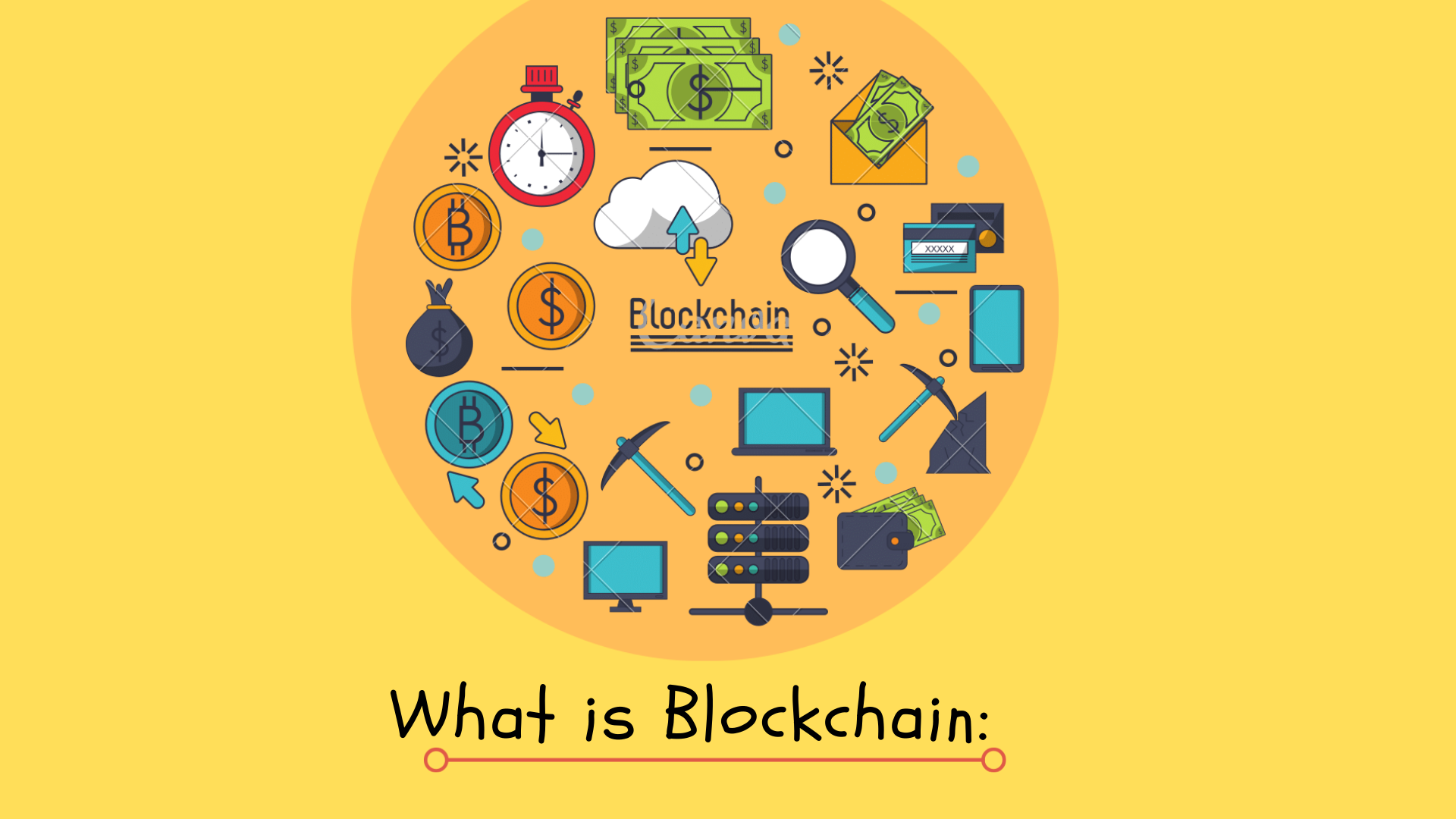 |
If you want to pay online, you need to register an account and provide credit card information. If you don't have a credit card, you can pay with bank transfer. With the rise of cryptocurrencies, these methods may become old.
Imagine a world in which you can do transactions and many other things without having to give your personal information. A world in which you don’t need to rely on banks or governments anymore. Sounds amazing, right? That’s exactly what blockchain technology allows us to do.
It’s like your computer’s hard drive. blockchain is a technology that lets you store data in digital blocks, which are connected together like links in a chain.
Blockchain technology was originally invented in 1991 by two mathematicians, Stuart Haber and W. Scot Stornetta. They first proposed the system to ensure that timestamps could not be tampered with.
A few years later, in 1998, software developer Nick Szabo proposed using a similar kind of technology to secure a digital payments system he called “Bit Gold.” However, this innovation was not adopted until Satoshi Nakamoto claimed to have invented the first Blockchain and Bitcoin.
So, What is Blockchain?
A blockchain is a distributed database shared between the nodes of a computer network. It saves information in digital format. Many people first heard of blockchain technology when they started to look up information about bitcoin.
Blockchain is used in cryptocurrency systems to ensure secure, decentralized records of transactions.
Blockchain allowed people to guarantee the fidelity and security of a record of data without the need for a third party to ensure accuracy.
To understand how a blockchain works, Consider these basic steps:
- Blockchain collects information in “blocks”.
- A block has a storage capacity, and once it's used up, it can be closed and linked to a previously served block.
- Blocks form chains, which are called “Blockchains.”
- More information will be added to the block with the most content until its capacity is full. The process repeats itself.
- Each block in the chain has an exact timestamp and can't be changed.
Let’s get to know more about the blockchain.
How does blockchain work?
Blockchain records digital information and distributes it across the network without changing it. The information is distributed among many users and stored in an immutable, permanent ledger that can't be changed or destroyed. That's why blockchain is also called "Distributed Ledger Technology" or DLT.
Here’s how it works:
- Someone or a computer will transacts
- The transaction is transmitted throughout the network.
- A network of computers can confirm the transaction.
- When it is confirmed a transaction is added to a block
- The blocks are linked together to create a history.
And that’s the beauty of it! The process may seem complicated, but it’s done in minutes with modern technology. And because technology is advancing rapidly, I expect things to move even more quickly than ever.
- A new transaction is added to the system. It is then relayed to a network of computers located around the world. The computers then solve equations to ensure the authenticity of the transaction.
- Once a transaction is confirmed, it is placed in a block after the confirmation. All of the blocks are chained together to create a permanent history of every transaction.
How are Blockchains used?
Even though blockchain is integral to cryptocurrency, it has other applications. For example, blockchain can be used for storing reliable data about transactions. Many people confuse blockchain with cryptocurrencies like bitcoin and ethereum.
Blockchain already being adopted by some big-name companies, such as Walmart, AIG, Siemens, Pfizer, and Unilever. For example, IBM's Food Trust uses blockchain to track food's journey before reaching its final destination.
Although some of you may consider this practice excessive, food suppliers and manufacturers adhere to the policy of tracing their products because bacteria such as E. coli and Salmonella have been found in packaged foods. In addition, there have been isolated cases where dangerous allergens such as peanuts have accidentally been introduced into certain products.
Tracing and identifying the sources of an outbreak is a challenging task that can take months or years. Thanks to the Blockchain, however, companies now know exactly where their food has been—so they can trace its location and prevent future outbreaks.
Blockchain technology allows systems to react much faster in the event of a hazard. It also has many other uses in the modern world.
What is Blockchain Decentralization?
Blockchain technology is safe, even if it’s public. People can access the technology using an internet connection.
Have you ever been in a situation where you had all your data stored at one place and that one secure place got compromised? Wouldn't it be great if there was a way to prevent your data from leaking out even when the security of your storage systems is compromised?
Blockchain technology provides a way of avoiding this situation by using multiple computers at different locations to store information about transactions. If one computer experiences problems with a transaction, it will not affect the other nodes.
Instead, other nodes will use the correct information to cross-reference your incorrect node. This is called “Decentralization,” meaning all the information is stored in multiple places.
Blockchain guarantees your data's authenticity—not just its accuracy, but also its irreversibility. It can also be used to store data that are difficult to register, like legal contracts, state identifications, or a company's product inventory.
Pros and Cons of Blockchain
Blockchain has many advantages and disadvantages.
Pros
- Accuracy is increased because there is no human involvement in the verification process.
- One of the great things about decentralization is that it makes information harder to tamper with.
- Safe, private, and easy transactions
- Provides a banking alternative and safe storage of personal information
Cons
- Data storage has limits.
- The regulations are always changing, as they differ from place to place.
- It has a risk of being used for illicit activities
Frequently Asked Questions About Blockchain
I’ll answer the most frequently asked questions about blockchain in this section.
Is Blockchain a cryptocurrency?
Blockchain is not a cryptocurrency but a technology that makes cryptocurrencies possible. It's a digital ledger that records every transaction seamlessly.
Is it possible for Blockchain to be hacked?
Yes, blockchain can be theoretically hacked, but it is a complicated task to be achieved. A network of users constantly reviews it, which makes hacking the blockchain difficult.
What is the most prominent blockchain company?
Coinbase Global is currently the biggest blockchain company in the world. The company runs a commendable infrastructure, services, and technology for the digital currency economy.
Who owns Blockchain?
Blockchain is a decentralized technology. It’s a chain of distributed ledgers connected with nodes. Each node can be any electronic device. Thus, one owns blockhain.
What is the difference between Bitcoin and Blockchain technology?
Bitcoin is a cryptocurrency, which is powered by Blockchain technology while Blockchain is a distributed ledger of cryptocurrency
What is the difference between Blockchain and a Database?
Generally a database is a collection of data which can be stored and organized using a database management system. The people who have access to the database can view or edit the information stored there. The client-server network architecture is used to implement databases. whereas a blockchain is a growing list of records, called blocks, stored in a distributed system. Each block contains a cryptographic hash of the previous block, timestamp and transaction information. Modification of data is not allowed due to the design of the blockchain. The technology allows decentralized control and eliminates risks of data modification by other parties.
Final Saying
Blockchain has a wide spectrum of applications and, over the next 5-10 years, we will likely see it being integrated into all sorts of industries. From finance to healthcare, blockchain could revolutionize the way we store and share data. Although there is some hesitation to adopt blockchain systems right now, that won't be the case in 2022-2023 (and even less so in 2026). Once people become more comfortable with the technology and understand how it can work for them, owners, CEOs and entrepreneurs alike will be quick to leverage blockchain technology for their own gain. Hope you like this article if you have any question let me know in the comments section
FOLLOW US ON TWITTER
Source: Crunch Hype | 28 Nov 2023 | 5:41 am
What is Grammarly?
Grammarly is a tool that checks for grammatical errors, spelling, and punctuation.it gives you comprehensive feedback on your writing. You can use this tool to proofread and edit articles, blog posts, emails, etc.
Grammarly also detects all types of mistakes, including sentence structure issues and misused words. It also gives you suggestions on style changes, punctuation, spelling, and grammar all are in real-time. The free version covers the basics like identifying grammar and spelling mistakes
whereas the Premium version offers a lot more functionality, it detects plagiarism in your content, suggests word choice, or adds fluency to it.
Features of Grammarly
- Spelling and Word Suggestion: Grammarly detects basic to advance grammatical errors and also help you why this is an error and suggest to you how you can improve it
- Create a Personal Dictionary: The Grammarly app allows you to add words to your personal dictionary so that the same mistake isn't highlighted every time you run Grammarly.
- Different English Style: Check to spell for American, British, Canadian, and Australian English.
- Plagiarism: This feature helps you detect if a text has been plagiarized by comparing it with over eight billion web pages.
- Wordiness: This tool will help you check your writing for long and hard-to-read sentences. It also shows you how to shorten sentences so that they are more concise.
- Passive Voice: The program also notifies users when passive voice is used too frequently in a document.
- Punctuations: This feature flags all incorrect and missing punctuation.
- Repetition: The tool provides recommendations for replacing the repeated word.
- Proposition: Grammarly identifies misplaced and confused prepositions.
- Plugins: It offers Microsoft Word, Microsoft Outlook, and Google Chrome plugins.
What is ProWritingAid?
ProWritingAid is a style and grammar checker for content creators and writers. It helps to optimize word choice, punctuation errors, and common grammar mistakes, providing detailed reports to help you improve your writing.
ProWritingAid can be used as an add-on to WordPress, Gmail, and Google Docs. The software also offers helpful articles, videos, quizzes, and explanations to help improve your writing.
Features of ProWriting Aid
Here are some key features of ProWriting Aid:
- Grammar checker and spell checker: This tool helps you to find all grammatical and spelling errors.
- Find repeated words: The tool also allows you to search for repeated words and phrases in your content.
- Context-sensitive style suggestions: You can find the exact style of writing you intend and suggest if it flows well in your writing.
- Check the readability of your content: Pro Writing Aid helps you identify the strengths and weaknesses of your article by pointing out difficult sentences and paragraphs.
- Sentence Length: It also indicates the length of your sentences.
- Check Grammatical error: It also checks your work for any grammatical errors or typos, as well.
- Overused words: As a writer, you might find yourself using the same word repeatedly. ProWritingAid's overused words checker helps you avoid this lazy writing mistake.
- Consistency: Check your work for inconsistent usage of open and closed quotation marks.
- Echoes: Check your writing for uniformly repetitive words and phrases.
Difference between Grammarly and Pro-Writing Aid
Grammarly and ProWritingAid are well-known grammar-checking software. However, if you're like most people who can't decide which to use, here are some different points that may be helpful in your decision.
Grammarly vs ProWritingAid
- Grammarly is a writing enhancement tool that offers suggestions for grammar, vocabulary, and syntax whereas ProWritingAid offers world-class grammar and style checking, as well as advanced reports to help you strengthen your writing.
- Grammarly provides Android and IOS apps whereas ProWritingAid doesn't have a mobile or IOS app.
- Grammarly offers important suggestions about mistakes you've made whereas ProWritingAid shows more suggestions than Grammarly but all recommendations are not accurate
- Grammarly has a more friendly UI/UX whereas the ProWritingAid interface is not friendly as Grammarly.
- Grammarly is an accurate grammar checker for non-fiction writing whereas ProWritingAid is an accurate grammar checker for fiction writers.
- Grammarly finds grammar and punctuation mistakes, whereas ProWritingAid identifies run-on sentences and fragments.
- Grammarly provides 24/7 support via submitting a ticket and sending emails. ProWritingAid’s support team is available via email, though the response time is approximately 48 hours.
- Grammarly offers many features in its free plan, whereas ProWritingAid offers some basic features in the free plan.
- Grammarly does not offer much feedback on big picture writing; ProWritingAid offers complete feedback on big picture writing.
- Grammarly is a better option for accuracy, whereas ProWritingAid is better for handling fragmented sentences and dialogue. It can be quite useful for fiction writers.
ProWritingAid VS Grammarly: Pricing Difference
- ProWritingAid comes with three pricing structures. The full-year cost of ProWritingAid is $79, while its lifetime plans cost $339. You also can opt for a monthly plan of $20.
- Grammarly offers a Premium subscription for $30/month for a monthly plan $20/month for quarterly and $12/month for an annual subscription.
- The Business plan costs $12.50 per month for each member of your company.
ProWritingAid vs Grammarly – Pros and Cons
Grammarly Pros
- It allows you to fix common mistakes like grammar and spelling.
- Offers most features in the free plan
- Allows you to edit a document without affecting the formatting.
- Active and passive voice checker
- Personal dictionary
- Plagiarism checker (paid version)
- Proofread your writing and correct all punctuation, grammar, and spelling errors.
- Allows you to make changes to a document without altering its formatting.
- Helps users improve vocabulary
- User-friendly interface
- Browser extensions and MS word add-ons
- Available on all major devices and platforms
- Grammarly will also offer suggestions to improve your style.
- Enhance the readability of your sentence
- Free mobile apps
- Offers free version
Grammarly Cons
- Supports only English
- Customer support only via email
- Limits to 150,000 words
- Subscription plans can be a bit pricey
- Plagiarism checker is only available in a premium plan
- Doesn’t offer a free trial
- No refund policy
- The free version is ideal for basic spelling and grammatical mistakes, but it does not correct advanced writing issues.
- Some features are not available for Mac.
ProwritingAid Pros
- It offers more than 20 different reports to help you improve your writing.
- Less expensive than other grammar checkers.
- This tool helps you strengthen your writing style as it offers big-picture feedback.
- ProWritingAid has a life plan with no further payments required.
- Compatible with Google Docs!
- Prowritingaid works on both Windows and Mac.
- They offer more integrations than most tools.
ProWritingAid Cons
- Editing can be a little more time-consuming when you add larger passages of text.
- ProWritingAid currently offers no mobile app for Android or iOS devices.
- Plagiarism checker is only available in premium plans.
- All recommendations are not accurate
Summarizing the Ginger VS Grammarly: My Recommendation
As both writing assistants are great in their own way, you need to choose the one that suits you best.
- For example, go for Grammarly if you are a non-fiction writer
- Go for ProWritingAid if you are a fiction writer.
- ProWritingAid is better at catching errors found in long-form content. However, Grammarly is more suited to short blog posts and other similar tasks.
- ProWritingAid helps you clean up your writing by checking for style, structure, and content while Grammarly focuses on grammar and punctuation.
- Grammarly has a more friendly UI/UX whereas; ProWritingAid offers complete feedback on big picture writing.
Both ProWritingAid and Grammarly are awesome writing tools, without a doubt. but as per my experience, Grammarly is a winner here because Grammarly helps you to review and edit your content. Grammarly highlights all the mistakes in your writing within seconds of copying and pasting the content into Grammarly’s editor or using the software’s native feature in other text editors.
Not only does it identify tiny grammatical and spelling errors, it tells you when you overlook punctuations where they are needed. And, beyond its plagiarism-checking capabilities, Grammarly helps you proofread your content. Even better, the software offers a free plan that gives you access to some of its features.
Source: Crunch Hype | 28 Nov 2023 | 5:41 am
Are you searching for an ecomerce platform to help you build an online store and sell products?
In this Sellfy review, we'll talk about how this eCommerce platform can let you sell digital products while keeping full control of your marketing.
And the best part? Starting your business can be done in just five minutes.
Let us then talk about the Sellfy platform and all the benefits it can bring to your business.
What is Sellfy?
Sellfy is an eCommerce solution that allows digital content creators, including writers, illustrators, designers, musicians, and filmmakers, to sell their products online. Sellfy provides a customizable storefront where users can display their digital products and embed "Buy Now" buttons on their website or blog. Sellfy product pages enable users to showcase their products from different angles with multiple images and previews from Soundcloud, Vimeo, and YouTube. Files of up to 2GB can be uploaded to Sellfy, and the company offers unlimited bandwidth and secure file storage. Users can also embed their entire store or individual project widgets in their site, with the ability to preview how widgets will appear before they are displayed.
Features
Sellfy includes:
Online Store
Sellfy is a powerful e-commerce platform that helps you personalize your online storefront. You can add your logo, change colors, revise navigation, and edit the layout of your store. Sellfy also allows you to create a full shopping cart so customers can purchase multiple items. And Sellfy gives you the ability to set your language or let customers see a translated version of your store based on their location.
Sellfy gives you the option to host your store directly on its platform, add a custom domain to your store, and use it as an embedded storefront on your website. Sellfy also optimizes its store offerings for mobile devices, allowing for a seamless checkout experience.
Product hosting
Sellfy allows creators to host all their products and sell all of their digital products on one platform. Sellfy also does not place storage limits on your store but recommends that files be no larger than 5GB. Creators can sell both standard and subscription-based products in any file format that is supported by the online marketplace. Customers can purchase products instantly after making a purchase – there is no waiting period.
You can organize your store by creating your product categories, sorting by any characteristic you choose. Your title, description, and the image will be included on each product page. In this way, customers can immediately evaluate all of your products. You can offer different pricing options for all of your products, including "pay what you want," in which the price is entirely up to the customer. This option allows you to give customers control over the cost of individual items (without a minimum price) or to set pricing minimums—a good option if you're in a competitive market or when you have higher-end products. You can also offer set prices per product as well as free products to help build your store's popularity.
Sellfy is ideal for selling digital content, such as ebooks. But it does not allow you to copyrighted material (that you don't have rights to distribute).
Embed options
Sellfy offers several ways to share your store, enabling you to promote your business on different platforms. Sellfy lets you integrate it with your existing website using "buy now" buttons, embed your entire storefront, or embed certain products so you can reach more people. Sellfy also enables you to connect with your Facebook page and YouTube channel, maximizing your visibility.
Payments and security
Sellfy is a simple online platform that allows customers to buy your products directly through your store. Sellfy has two payment processing options: PayPal and Stripe. You will receive instant payments with both of these processors, and your customer data is protected by Sellfy's secure (PCI-compliant) payment security measures. In addition to payment security, Sellfy provides anti-fraud tools to help protect your products including PDF stamping, unique download links, and limited download attempts.
Marketing and analytics tools
The Sellfy platform includes marketing and analytics tools to help you manage your online store. You can send email product updates and collect newsletter subscribers through the platform. With Sellfy, you can also offer discount codes and product upsells, as well as create and track Facebook and Twitter ads for your store. The software's analytics dashboard will help you track your best-performing products, generated revenue, traffic channels, top locations, and overall store performance.
Integrations
To expand functionality and make your e-commerce store run more efficiently, Sellfy offers several integrations. Google Analytics and Webhooks, as well as integrations with Patreon and Facebook Live Chat, are just a few of the options available. Sellfy allows you to connect to Zapier, which gives you access to hundreds of third-party apps, including tools like Mailchimp, Trello, Salesforce, and more.
Pricing and Premium Plan Features
Free Plan
- Price: $0
The free plan comes with:
- Up to 10 products
- Print-on-demand products
- Physical products
Starter Plan
- Price: $19/month
Starter plan comes with:
- Everything is Free, plus:
- Unlimited products
- Digital products
- Subscription products
- Connect your domain
- 2,000 email credits
Business Plan
- Price: $49/month
The business plan comes with:
- Everything in Starter, plus:
- Remove "Sellfy" branding
- Store design migration
- Cart abandonment
- Product upselling
- 10,000 email credits
Premium Plan
- Price: $99/month
The premium plan comes with:
- Everything in Business, plus:
- Product migration
- Priority support
- 50,000 email credits
Sellfy Review: Pros and Cons
Sellfy has its benefits and downsides, but fortunately, the pros outweigh the cons.
Pros
- It takes only a few minutes to set up an online store and begin selling products.
- You can sell your products on a single storefront, even if you are selling multiple product types.
- Sellfy supports selling a variety of product types, including physical items, digital goods, subscriptions, and print-on-demand products.
- Sellfy offers a free plan for those who want to test out the features before committing to a paid plan.
- You get paid the same day you make a sale. Sellfy doesn't delay your funds as some other payment processors do.
- Print-on-demand services are available directly from your store, so you can sell merchandise to fans without setting up an integration.
- You can conduct all store-related activities via the mobile app and all online stores have mobile responsive designs.
- Everything you need to make your website is included, including a custom domain name hosting, security for your files, and the ability to customize your store
- The file security features can help you protect your digital property by allowing you to put PDF stamps, set download limits, and SSL encryption.
- Sellfy provides unlimited support.
- Sellfy provides simple and intuitive tax and VAT configuration settings.
- Marketing strategies include coupons, email marketing, upselling, tracking pixels, and cart abandonment.
Cons
- Although the free plan is helpful, but it limits you to only 10 products.
- Payment plans often require an upgrade if you exceed a certain sales amount per year.
- The storefront designs are clean, but they're not unique templates for creating a completely different brand image.
- Sellfy's branding is removed from your hosted product when you upgrade to the $49 per month Business plan.
- The free plan does not allow for selling digital or subscription products.
Conclusion
In this article, we have taken a look at some of the biggest benefits associated with using sellfy for eCommerce. Once you compare these benefits to what you get with other platforms such as Shopify, you should find that it is worth your time to consider sellfy for your business. After reading this article all of your questions will be solved but if you have still some questions let me know in the comment section below, I will be happy to answer your questions.
Note: This article contains affiliate links which means we make a small commission if you buy sellfy premium plan from our link.
Source: Crunch Hype | 28 Nov 2023 | 5:41 am
SEMrush and Ahrefs are among the most popular tools in the SEO industry. Both companies have been in business for years and have thousands of customers per month.
If you're a professional SEO or trying to do digital marketing on your own, at some point you'll likely consider using a tool to help with your efforts. Ahrefs and SEMrush are two names that will likely appear on your shortlist.
In this guide, I'm going to help you learn more about these SEO tools and how to choose the one that's best for your purposes.
What is SEMrush?
SEMrush is a popular SEO tool with a wide range of features—it's the leading competitor research service for online marketers. SEMrush's SEO Keyword Magic tool offers over 20 billion Google-approved keywords, which are constantly updated and it's the largest keyword database.
The program was developed in 2007 as SeoQuake is a small Firefox extension
Features
- Most accurate keyword data: Accurate keyword search volume data is crucial for SEO and PPC campaigns by allowing you to identify what keywords are most likely to bring in big sales from ad clicks. SEMrush constantly updates its databases and provides the most accurate data.
- Largest Keyword database: SEMrush's Keyword Magic Tool now features 20-billion keywords, providing marketers and SEO professionals the largest database of keywords.
- All SEMrush users receive daily ranking data, mobile volume information, and the option to buy additional keywords by default with no additional payment or add-ons needed
- Most accurate position tracking tool: This tool provides all subscribers with basic tracking capabilities, making it suitable for SEO professionals. Plus, the Position Tracking tool provides local-level data to everyone who uses the tool.
- SEO Data Management: SEMrush makes managing your online data easy by allowing you to create visually appealing custom PDF reports, including Branded and White Label reports, report scheduling, and integration with GA, GMB, and GSC.
- Toxic link monitoring and penalty recovery: With SEMrush, you can make a detailed analysis of toxic backlinks, toxic scores, toxic markers, and outreach to those sites.
- Content Optimization and Creation Tools: SEMrush offers content optimization and creation tools that let you create SEO-friendly content. Some features include the SEO Writing Assistant, On-Page SEO Check, er/SEO Content Template, Content Audit, Post Tracking, Brand Monitoring.
Ahrefs
Ahrefs is a leading SEO platform that offers a set of tools to grow your search traffic, research your competitors, and monitor your niche. The company was founded in 2010, and it has become a popular choice among SEO tools. Ahrefs has a keyword index of over 10.3 billion keywords and offers accurate and extensive backlink data updated every 15-30 minutes and it is the world's most extensive backlink index database.
Features
- Backlink alerts data and new keywords: Get an alert when your site is linked to or discussed in blogs, forums, comments, or when new keywords are added to a blog posting about you.
- Intuitive interface: The intuitive design of the widget helps you see the overall health of your website and search engine ranking at a glance.
- Site Explorer: The Site Explorer will give you an in-depth look at your site's search traffic.
- Domain Comparison
- Reports with charts and graphs
- JavaScript rendering and a site audit can identify SEO issues.
- A question explorer that provides well-crafted topic suggestions
Direct Comparisons: Ahrefs vs SEMrush
Now that you know a little more about each tool, let's take a look at how they compare. I'll analyze each tool to see how they differ in interfaces, keyword research resources, rank tracking, and competitor analysis.
User Interface
Ahrefs and SEMrush both offer comprehensive information and quick metrics regarding your website's SEO performance. However, Ahrefs takes a bit more of a hands-on approach to getting your account fully set up, whereas SEMrush's simpler dashboard can give you access to the data you need quickly.
In this section, we provide a brief overview of the elements found on each dashboard and highlight the ease with which you can complete tasks.
AHREFS
The Ahrefs dashboard is less cluttered than that of SEMrush, and its primary menu is at the very top of the page, with a search bar designed only for entering URLs.
Additional features of the Ahrefs platform include:
- You can see analytics from the dashboard, including search engine rankings to domain ratings, referring domains, and backlink
- Jumping from one tool to another is easy. You can use the Keyword Explorer to find a keyword to target and then directly track your ranking with one click.
- The website offers a tooltip helper tool that allows you to hover your mouse over something that isn't clear and get an in-depth explanation.
SEMRUSH
When you log into the SEMrush Tool, you will find four main modules. These include information about your domains, organic keyword analysis, ad keyword, and site traffic.
You'll also find some other options like
- A search bar allows you to enter a domain, keyword, or anything else you wish to explore.
- A menu on the left side of the page provides quick links to relevant information, including marketing insights, projects, keyword analytics, and more.
- The customer support resources located directly within the dashboard can be used to communicate with the support team or to learn about other resources such as webinars and blogs.
- Detailed descriptions of every resource offered. This detail is beneficial for new marketers, who are just starting.
WHO WINS?
Both Ahrefs and SEMrush have user-friendly dashboards, but Ahrefs is less cluttered and easier to navigate. On the other hand, SEMrush offers dozens of extra tools, including access to customer support resources.
When deciding on which dashboard to use, consider what you value in the user interface, and test out both.
Rank Tracking
If you're looking to track your website's search engine ranking, rank tracking features can help. You can also use them to monitor your competitors.
Let's take a look at Ahrefs vs. SEMrush to see which tool does a better job.
Ahrefs
The Ahrefs Rank Tracker is simpler to use. Just type in the domain name and keywords you want to analyze, and it spits out a report showing you the search engine results page (SERP) ranking for each keyword you enter.
Rank Tracker looks at the ranking performance of keywords and compares them with the top rankings for those keywords. Ahrefs also offers:
You'll see metrics that help you understand your visibility, traffic, average position, and keyword difficulty.
It gives you an idea of whether a keyword would be profitable to target or not.
SEMRUSH
SEMRush offers a tool called Position Tracking. This tool is a project tool—you must set it up as a new project. Below are a few of the most popular features of the SEMrush Position Tracking tool:
All subscribers are given regular data updates and mobile search rankings upon subscribing
The platform provides opportunities to track several SERP features, including Local tracking.
Intuitive reports allow you to track statistics for the pages on your website, as well as the keywords used in those pages.
Identify pages that may be competing with each other using the Cannibalization report.
WHO WINS?
Ahrefs is a more user-friendly option. It takes seconds to enter a domain name and keywords. From there, you can quickly decide whether to proceed with that keyword or figure out how to rank better for other keywords.
SEMrush allows you to check your mobile rankings and ranking updates daily, which is something Ahrefs does not offer. SEMrush also offers social media rankings, a tool you won't find within the Ahrefs platform. Both are good which one do you like let me know in the comment.
Keyword Research
Keyword research is closely related to rank tracking, but it's used for deciding which keywords you plan on using for future content rather than those you use now.
When it comes to SEO, keyword research is the most important thing to consider when comparing the two platforms.
AHREFS
The Ahrefs Keyword Explorer provides you with thousands of keyword ideas and filters search results based on the chosen search engine.
Ahrefs supports several features, including:
- It can search multiple keywords in a single search and analyze them together. At SEMrush, you also have this feature in Keyword Overview.
- Ahrefs has a variety of keywords for different search engines, including Google, YouTube, Amazon, Bing, Yahoo, Yandex, and other search engines.
- When you click on a keyword, you can see its search volume and keyword difficulty, but also other keywords related to it, which you didn't use.
SEMRUSH
SEMrush's Keyword Magic Tool has over 20 billion keywords for Google. You can type in any keyword you want, and a list of suggested keywords will appear.
The Keyword Magic Tool also lets you to:
- Show performance metrics by keyword
- Search results are based on both broad and exact keyword matches.
- Show data like search volume, trends, keyword difficulty, and CPC.
- Show the first 100 Google search results for any keyword.
- Identify SERP Features and Questions related to each keyword
- SEMrush has released a new Keyword Gap Tool that uncovers potentially useful keyword opportunities for you, including both paid and organic keywords.
WHO WINS?
Both of these tools offer keyword research features and allow users to break down complicated tasks into something that can be understood by beginners and advanced users alike.
If you're interested in keyword suggestions, SEMrush appears to have more keyword suggestions than Ahrefs does. It also continues to add new features, like the Keyword Gap tool and SERP Questions recommendations.
Competitor Analysis
Both platforms offer competitor analysis tools, eliminating the need to come up with keywords off the top of your head. Each tool is useful for finding keywords that will be useful for your competition so you know they will be valuable to you.
AHREFS
Ahrefs' domain comparison tool lets you compare up to five websites (your website and four competitors) side-by-side.it also shows you how your site is ranked against others with metrics such as backlinks, domain ratings, and more.
Use the Competing Domains section to see a list of your most direct competitors, and explore how many keywords matches your competitors have.
To find more information about your competitor, you can look at the Site Explorer and Content Explorer tools and type in their URL instead of yours.
SEMRUSH
SEMrush provides a variety of insights into your competitors' marketing tactics. The platform enables you to research your competitors effectively. It also offers several resources for competitor analysis including:
Traffic Analytics helps you identify where your audience comes from, how they engage with your site, what devices visitors use to view your site, and how your audiences overlap with other websites.
SEMrush's Organic Research examines your website's major competitors and shows their organic search rankings, keywords they are ranking for, and even if they are ranking for any (SERP) features and more.
The Market Explorer search field allows you to type in a domain and lists websites or articles similar to what you entered. Market Explorer also allows users to perform in-depth data analytics on These companies and markets.
WHO WINS?
SEMrush wins here because it has more tools dedicated to competitor analysis than Ahrefs. However, Ahrefs offers a lot of functionality in this area, too. It takes a combination of both tools to gain an advantage over your competition.
Pricing
Ahrefs
- Lite Monthly: $99/month
- Standard Monthly: $179/month
- Annually Lite: $990/year
- Annually Standard: $1790/year
SEMRUSH
- Pro Plan: $119.95/month
- Guru Plan:$229.95/month
- Business Plan: $449.95/month
Which SEO tool should you choose for digital marketing?
When it comes to keyword data research, you will become confused about which one to choose.
Consider choosing Ahrefs if you
- Like friendly and clean interface
- Searching for simple keyword suggestions
- Want to get more keywords for different search engines like Amazon, Bing, Yahoo, Yandex, Baidu, and more
Consider SEMrush if you:
- Want more marketing and SEO features
- Need competitor analysis tool
- Need to keep your backlinks profile clean
- Looking for more keyword suggestions for Google
Both tools are great. Choose the one which meets your requirements and if you have any experience using either Ahrefs or SEMrush let me know in the comment section which works well for you.
Source: Crunch Hype | 28 Nov 2023 | 5:41 am
Today, we have a fantastic opportunity to use other people's products by purchasing Private Label Rights.
To find a good PLR website, first, determine the type of products you want to acquire. One way to do this is to choose among membership sites or PLR product stores. Following are 10 great sites that offer products in both categories.
What are PLR websites?
Private Label Rights (PLR) products are digital products that can be in the form of an ebook, software, online course videos, value-packed articles, etc. You can use these products with some adjustments to sell as your own under your own brand and keep all the money and profit yourself without wasting your time on product creation.The truth is that locating the best website for PLR materials can be a time-consuming and expensive exercise. That’s why we have researched, analyzed, and ranked the best 10 websites:
1. PLR.me
PLR.me is of the best places to get PLR content in 2021-2022. It offers a content marketing system that comes with courses, brandable tools, and more. It is the most trusted PLR website, among other PLR sites. The PLR.me platform features smart digital caching PLR tools for health and wellness professionals. The PLR.me platform, which was built on advanced caching technology, has been well-received by big brands such as Toronto Sun and Entrepreneur. The best thing about this website is its content marketing automation tools.Pricing
- Pay-as-you-go Plan – $22
- 100 Monthly Plan – $99/month
- 400 Annual Plan – $379/year
- 800 Annual Plan – $579/year
- 2500 Annual Plan – $990/year
Pros
- Access over 15,940+ ready-to-use PLR coaching resources.
- Content marketing and sliding tools are provided by the site.
- You can create courses, products, webinars, emails, and nearly anything else you can dream of.
- You can cancel your subscription anytime.
Cons
- Compared to other top PLR sites, this one is a bit more expensive.
2. InDigitalWorks
InDigitalWorks is a leading private label rights membership website established in 2008. As of now, it has more than 100,000 members from around the globe have joined the platform. The site offers thousands of ready-to-be-sold digital products for online businesses in every single niche possible. InDigitalWorks features hundreds of electronic books, software applications, templates, graphics, videos that you can sell right away.Pricing:
- 3 Months Plan – $39
- 1 Year Plan – $69
- Lifetime Plan – $79
Pros
- IndigitalWorks promotes new authors by providing them with 200 free products for download.
- Largest and most reputable private label rights membership site.
- 20000+ digital products
- 137 training videos provided by experts to help beginners set up and grow their online presence for free.
- 10 GB of web hosting will be available on a reliable server.
Cons
- Fewer people are experiencing the frustration of not getting the help they need.
3. BuyQualityPLR
BuyQualityPLR’s website is a Top PLR of 2021-2022! It's a source for major Internet Marketing Products and Resources. Whether you’re an Affiliate Marketer, Product Creator, Course Seller, BuyQualityPLR can assist you in the right direction. You will find several eBooks and digital products related to the Health and Fitness niche, along with a series of Security-based products. If you search for digital products, Resell Rights Products, Private Label Rights Products, or Internet Marketing Products, BuyQualityPLR is among the best websites for your needs.Pricing
- Free PLR articles packs, ebooks, and other digital products are available
- Price ranges from 3.99$ to 99.9$
Pros
- Everything on this site is written by professionals
- The quick download features available
- Doesn't provide membership.
- Offers thousand of PLR content in many niches
- Valuable courses available
Cons
- You can't buy all content because it doesn't provide membership
4. IDPLR
The IDPLR website has helped thousands of internet marketers since 2008. This website follows a membership approach and allows you to gain access to thousands of PLR products in different niches. The best thing about this site is the quality of the products, which is extremely impressive.This is the best PLR website of 2021-2022, offering over 200k+ high-quality articles. It also gives you graphics, templates, ebooks, and audio.
Pricing
- 3 Months ACCESS: $39
- 1 YEAR ACCESS: $69
- LIFETIME ACCESS: $79
Pros
- You will have access to over 12,590 PLR products.
- You will get access to training tutorials and Courses in a Gold membership.
- 10 GB of web hosting will be available on a reliable server.
- You will receive 3D eCover Software
- It offers an unlimited download limit
- Most important, you will get a 30 day money-back guarantee
Cons:
- A few products are available for free membership.
5. PLRMines
PLRmines is a leading digital product library for private label rights products. The site provides useful information on products that you can use to grow your business, as well as licenses for reselling the content. You can either purchase a membership or get access through a free trial, and you can find unlimited high-quality resources via the site's paid or free membership. Overall, the site is an excellent resource for finding outstanding private label rights content.Pricing
- Lifetime membership: $97
Pros
- 4000+ ebooks from top categories
- Members have access to more than 660 instructional videos covering all kinds of topics in a membership area.
- You will receive outstanding graphics that are ready to use.
- They also offer a variety of helpful resources and tools, such as PLR blogs, WordPress themes, and plugins
Cons
- The free membership won't give you much value.
6. Super-Resell
Super-Resell is another remarkable provider of PLR material. The platform was established in 2009 and offers valuable PLR content to users. Currently, the platform offers standard lifetime memberships and monthly plans at an affordable price. Interested users can purchase up to 10,000 products with digital rights or rights of re-sale. Super-Resell offers a wide range of products such as readymade websites, article packs, videos, ebooks, software, templates, and graphics, etc.Pricing
- 6 Months Membership: $49.90
- Lifetime membership: $129
Pros
- It offers you products that come with sales pages and those without sales pages.
- You'll find thousands of digital products that will help your business grow.
- Daily News update
Cons
- The company has set up an automatic renewal system. This can result in costs for you even though you are not using the service.
7. Unstoppable PLR
UnStoppablePLR was launched in 2006 by Aurelius Tjin, an internet marketer. Over the last 15 years, UnStoppablePLR has provided massive value to users by offering high-quality PLR content. The site is one of the best PLR sites because of its affordability and flexibility.Pricing
- Regular Price: $29/Month
Pros
- You’ll get 30 PLR articles in various niches for free.
- 100% money-back guarantee.
- Members get access to community
- It gives you access to professionally designed graphics and much more.
Cons
- People often complain that not enough PLR products are released each month.
8. Resell Rights Weekly
Resell Rights Weekly, a private label rights (PLR) website, provides exceptional PLR content. It is among the top free PLR websites that provide free membership. You will get 728+ PLR products completely free and new products every single week. The Resell Rights Weekly gives you free instant access to all products and downloads the ones you require.Pricing
- Gold Membership: $19.95/Month
Pros
- Lots of products available free of cost
- Free access to the members forum
Cons
- The prices for the products at this PLR site are very low quality compared to other websites that sell the same items.
9. MasterResellRights
MasterResellRights was established in 2006, and it has helped many successful entrepreneurs. Once you join MasterResellRights, you will get access to more than 10,000 products and services from other members. It is one of the top PLR sites that provide high-quality PLR products to members across the globe. You will be able to access a lot of other membership privileges at no extra price. The website also provides PLR, MRR, and RR license products.Pricing
⦁ One Month Membership: $19.97⦁ Three Month Membership: $47.00
Pros
⦁ Access more than 10,000 high-quality, PLR articles in different niches.⦁ Get daily fresh new updates
⦁ Users get 8 GB of hosting space
⦁ You can pay using PayPal
Cons
⦁ Only members have access to the features of this site.10. BigProductStore
BigProductStore is a popular private label rights website that offers tens of thousands of digital products. These include software, videos, video courses, eBooks, and many others that you can resell, use as you want, or sell and keep 100% of the profit.The PLR website updates its product list daily. It currently offers over 10,000 products.
The site offers original content for almost every niche and when you register as a member, you can access the exclusive products section where you can download a variety of high-quality, unique, and exclusive products.
Pricing
- Monthly Plan: $19.90/Month 27% off
- One-Time-Payment: $98.50 50% off
- Monthly Ultimate: $29.90/Month 36% off
- One-Time-Payment Ultimate: $198.50 50% off
Pros
- You can use PLR products to generate profits, give them as bonuses for your affiliate promotion campaign, or rebrand them and create new unique products.
- Lifetime memberships for PLR products can save you money if you’re looking for a long-term solution to bulk goods.
- The website is updated regularly with fresh, quality content.
Cons
- Product descriptions may not provide much detail, so it can be difficult to know just what you’re downloading.
- Some product categories such as WP Themes and articles are outdated.
Source: Crunch Hype | 28 Nov 2023 | 5:40 am
Are you looking for a new graphic design tool? Would you like to read a detailed review of Canva? As it's one of the tools I love using. I am also writing my first ebook using canva and publish it soon on my site you can download it is free. Let's start the review.
Canva has a web version and also a mobile app
What is Canva?
Canva is a free graphic design web application that allows you to create invitations, business cards, flyers, lesson plans, banners, and more using professionally designed templates. You can upload your own photos from your computer or from Google Drive, and add them to Canva's templates using a simple drag-and-drop interface. It's like having a basic version of Photoshop that doesn't require Graphic designing knowledge to use. It’s best for nongraphic designers.
Who is Canva best suited for?
Canva is a great tool for small business owners, online entrepreneurs, and marketers who don’t have the time and want to edit quickly.
To create sophisticated graphics, a tool such as Photoshop can is ideal. To use it, you’ll need to learn its hundreds of features, get familiar with the software, and it’s best to have a good background in design, too.
Also running the latest version of Photoshop you need a high-end computer.
So here Canva takes place, with Canva you can do all that with drag-and-drop feature. It’s also easier to use and free. Also an even-more-affordable paid version is available for $12.95 per month.
Free vs Pro vs Enterprise Pricing plan
The product is available in three plans: Free, Pro ($12.99/month per user or $119.99/year for up to 5 people), and Enterprise ($30 per user per month, minimum 25 people).
Free plan Features
- 250,000+ free templates
- 100+ design types (social media posts, presentations, letters, and more)
- Hundreds of thousands of free photos and graphics
- Invite members to your team
- Collaborate and comment in real-time
- 5GB of cloud storage
- Try Canva Pro for free for 30 days
Pro Plan Features
- Everything Free, has plus:
- 100+ million premium and stock photos, videos, audio, and graphics
- 610,000+ premium and free templates with new designs daily
- Access to Background Remover and Magic Resize
- Create a library of your brand or campaign's colors, logos, and fonts with up to 100 Brand Kits
- Remove image backgrounds instantly with background remover
- Resize designs infinitely with Magic Resize
- Save designs as templates for your team to use
- 100GB of cloud storage
- Schedule social media content to 8 platforms
Enterprise Plan Features
- Everything Pro has plus:
- Establish your brand's visual identity with logos, colors and fonts across multiple Brand Kits
- Control your team's access to apps, graphics, logos, colors and fonts with brand controls
- Built-in workflows to get approval on your designs
- Set which elements your team can edit and stay on brand with template locking
- Unlimited Storage
- Log in with single-sign on (SSO) and have access to 24/7 Enterprise-level support.
How to Use Canva?
To get started on Canva, you will need to create an account by providing your email address, Google, Facebook or Apple credentials. You will then choose your account type between student, teacher, small business, large company, non-profit, or personal. Based on your choice of account type, templates will be recommended to you.
You can sign up for a free trial of Canva Pro, or you can start with the free version to get a sense of whether it’s the right graphic design tool for your needs.
Canva Sign Up
Designing with Canva
When you sign up for an account, Canva will suggest different post types to choose from. Based on the type of account you set up you'll be able to see templates categorized by the following categories: social media posts, documents, presentations, marketing, events, ads, launch your business, build your online brand, etc.
Start by choosing a template for your post or searching for something more specific. Search by social network name to see a list of post types on each network.
Templates
Next, you can choose a template. Choose from hundreds of templates that are ready to go, with customizable photos, text, and other elements.
You can start your design by choosing from a variety of ready-made templates, searching for a template matching your needs, or working with a blank template.
Canva has a lot to choose from, so start with a specific search.if you want to create business card just search for it and you will see alot of templates to choose from
Elements
Inside the Canva designer, the Elements tab gives you access to lines and shapes, graphics, photos, videos, audio, charts, photo frames, and photo grids.The search box on the Elements tab lets you search everything on Canva.
To begin with, Canva has a large library of elements to choose from. To find them, be specific in your search query. You may also want to search in the following tabs to see various elements separately:
Photos
The Photos tab lets you search for and choose from millions of professional stock photos for your templates.
You can replace the photos in our templates to create a new look. This can also make the template more suited to your industry.
You can find photos on other stock photography sites like pexel, pixabay and many more or simply upload your own photos.
When you choose an image, Canva’s photo editing features let you adjust the photo’s settings (brightness, contrast, saturation, etc.), crop, or animate it.
When you subscribe to Canva Pro, you get access to a number of premium features, including the Background Remover. This feature allows you to remove the background from any stock photo in library or any image you upload.
Text
The Text tab lets you add headings, normal text, and graphical text to your design.
When you click on text, you'll see options to adjust the font, font size, color, format, spacing, and text effects (like shadows).
Canva Pro subscribers can choose from a large library of fonts on the Brand Kit or the Styles tab. Enterprise-level controls ensure that visual content remains on-brand, no matter how many people are working on it.
Audio
Create an animated image or video by adding audio to capture user’s attention in social news feeds.
If you want to use audio from another stock site or your own audio tracks, you can upload them in the Uploads tab or from the more option.
Video
Want to create your own videos? Choose from thousands of stock video clips. You’ll find videos that range upto 2 minutes
You can upload your own videos as well as videos from other stock sites in the Uploads tab.
Once you have chosen a video, you can use the editing features in Canva to trim the video, flip it, and adjust its transparency.
Backgrounds
On the Background tab, you’ll find free stock photos to serve as backgrounds on your designs. Change out the background on a template to give it a more personal touch.
Styles
The Styles tab lets you quickly change the look and feel of your template with just a click. And if you have a Canva Pro subscription, you can upload your brand’s custom colors and fonts to ensure designs stay on brand.
Logos
If you have a Canva Pro subscription, you’ll have a Logos tab. Here, you can upload variations of your brand logo to use throughout your designs.
With Canva, you can also create your own logos. Note that you cannot trademark a logo with stock content in it.
Publishing with Canva
With Canva, free users can download and share designs to multiple platforms including Instagram, Facebook, Twitter, LinkedIn, Pinterest, Slack and Tumblr.
Canva Pro subscribers can create multiple post formats from one design. For example, you can start by designing an Instagram post, and Canva's Magic Resizer can resize it for other networks, Stories, Reels, and other formats.
Canva Pro subscribers can also use Canva’s Content Planner to post content on eight different accounts on Instagram, Facebook, Twitter, LinkedIn, Pinterest, Slack, and Tumblr.
Canva Team
Canva Pro allows you to work with your team on visual content. Designs can be created inside Canva, and then sent to your team members for approval. Everyone can make comments, edits, revisions, and keep track via the version history.
Canva Print
When it comes to printing your designs, Canva has you covered. With an extensive selection of printing options, they can turn your designs into anything from banners and wall art to mugs and t-shirts.
Canva Print is perfect for any business seeking to make a lasting impression. Create inspiring designs people will want to wear, keep, and share. Hand out custom business cards that leave a lasting impression on customers' minds.
Canva Apps
The Canva app is available on the Apple App Store and Google Play. The Canva app has earned a 4.9 out of five star rating from over 946.3K Apple users and a 4.5 out of five star rating from over 6,996,708 Google users.
In addition to mobile apps, you can use Canva’s integration with other Internet services to add images and text from sources like Google Maps, Emojis, photos from Google Drive and Dropbox, YouTube videos, Flickr photos, Bitmojis, and other popular visual content elements.
Canva Pros and Cons
Pros:
- A user-friendly interface
- Canva is a great tool for people who want to create professional graphics but don’t have graphic design skills.
- Hundreds of templates, so you'll never have to start from scratch.
- Wide variety of templates to fit multiple uses
- Branding kits to keep your team consistent with the brand colors and fonts
- Creating visual content on the go
- You can find royalty free images, audio, and video without having to subscribe to another service.
Cons:
- Some professional templates are available for Pro user only
- Advanced photo editing features like blurring or erasing a specific area are missing.
- Some elements that fall outside of a design are tricky to retrieve.
- Features (like Canva presentations) could use some improvement.
- If you are a regular user of Adobe products, you might find Canva's features limited.
- Prefers to work with vectors. Especially logos.
- Expensive enterprise pricing
Conclusion
In general, Canva is an excellent tool for those who need simple images for projects. If you are a graphic designer with experience, you will find Canva’s platform lacking in customization and advanced features – particularly vectors. But if you have little design experience, you will find Canva easier to use than advanced graphic design tools like Adobe Photoshop or Illustrator for most projects. If you have any queries let me know in the comments section.
Source: Crunch Hype | 28 Nov 2023 | 5:40 am
If you are looking for the best wordpress plugins, then you are at the right place. Here is the list of best wordpress plugins that you should use in your blog to boost SEO, strong your security and know every aspects of your blog . Although creating a good content is one factor but there are many wordpress plugins that perform different actions and add on to your success. So let's start
1.Yoast SEO
Those users who are serious about SEO, Yoast SEO will do the work for them to reach their goals. All they need to do is select a keyword, and the plugin will then optimize your page according to the specified keyword
Yoast offers many popular SEO WordPress plugin functions. It gives you real-time page analysis to optimize your content, images, meta descriptions, titles, and kewords. Yoast also checks the length of your sentences and paragraphs, whether you’re using enough transition words or subheadings, how often you use passive voice, and so on. Yoast tells Google whether or not to index a page or a set of pages too.
Let me summarize these points in bullets:
- Enhance the readability of your article to reduce bounce rate
- Optimize your articles with targetted keywords
- Let Google know who you are and what your site is about
- Improve your on-page SEO with advanced, real-time guidance and advice on keyword usage, linking, and external linking.
- Keep your focus keywords consistent to help rank better on Google.
- Preview how your page would appear in the search engine results page (SERP)
- Crawl your site daily to ensure Google indexes it as quickly as possible.
- Rate your article informing you of any mistakes you might have made so that you can fix them before publishing.
- Stay up-to-date with Google’s latest algorithm changes and adapt your on-page SEO as needed with smartsuggestionss from the Yoast SEO plugin. This plugin is always up-to-date.
- Free Version is available
Pricing
- Premium version=$89/year that comes with extra functions, allowing you to optimize your content up to five keywords, among other benefits.
2. WP Rocket
A website running WordPress can put a lot of strain on a server, which increases the chances that the website will crash and harm your business. To avoid such an unfortunate situation and ensure that all your pages load quickly, you need a caching plugin like WP Rocket.
WP Rocket plugin designed to increases your website speed. Instead of waiting for pages to be saved to cache, WP Rocket turns on desired caching settings, like page cache and gzip compression. The plugin also activates other features, such as CDN support and llazy image loadding, to enhance your site speed.
Features in bullets:
- Browser Catching
- Preloading the cache of pages
- Reducing the number of HTTP requests allows websites to load more quickly.
- Decreasing bandwidth usage with GZIP compression
- Apply optimal browser caching headers (expires)
- Minifying and combining JavaScript and CSS files
- Remove Unused CSS
- Deferred loading of images (LazyLoad)
- WebP compatibility
- Deferred loading of JavaScript files
- Delay JavaScript Execution
- Critical Path CSS generation and deferred loading of CSS files
- Database optimization
- WordPress Heartbeat API control
- DNS prefetch
- CDN integration
- Cloudflare integration
- Sucuri integration
- Easy import/export of settings
- Easy roll back to a previous version
Pricing
- Single License =$49/year for one website
- Plus License =$99/year for 3 websites
- Infinite License =$249/year for unlimited websites
3.Wordfence Security
Wordfence Security is a WordPress firewall and security scanner that keeps your site safe from malicious hackers, spam, and other online threats. This Plugin comes with a web application firewall (WAF) called tthread Defence Feed that helps to prevents brute force attacks by ensuring you set stronger passwords and limiting login attempts. It searches for malware and compares code, theme, and plugin files with the records in the WordPress.org repository to verify their integrity and reports changes to you.
Wordfence security scanner provides you with actionable insights into your website's security status and will alert you to any potential threats, keeping it safe and secure. It also includes login security features that let you activate reCAPTCHA and two-factor authentication for your website.
Features in Bullets.
- Scans your site for vulnerabilities.
- Alerts you by email when new threats are detected.
- Supports advanced login security measures.
- IP addresses may be blocked automatically if suspicious activity is detected.
Pricing
- Premium Plan= $99/Year that comes with extra security features like the real time IP backlist and country blocking option and also support from highly qualified experts.
4. Akismet
Akismet can help prevent spam from appearing on your site. Every day, it automatically checks every comment against a global database of spam to block malicious content. With Akismet, you also won’t have to worry about innocent comments being caught by the filter or false positives. You can simply tell Akismet about those and it will get better over time. It also checks your contact form submissions against its global spam database and weed out unnecessary fake information.
Features in Bullets:
- The program automatically checks comments and filters out spam.
- Hidden or misleading links are often revealed in the comment body.
- Akismet tracks the status of each comment, allowing you to see which ones were caught by Akismet and which ones were cleared by a moderator.
- A spam-blocking feature that saves disk space and makes your site run faster.
- Moderators can view a list of comments approved by each user.
Pricing
- Free to use for personal blog
5. Contact Form 7
Contact Form 7 is a plug-in that allows you to create contact forms that make it easy for your users to send messages to your site. The plug-in was developed by Takayuki Miyoshi and lets you create multiple contact forms on the same site; it also integrates Akismet spam filtering and lets you customize the styling and fields that you want to use in the form. The plug-in provides CAPTCHA and Ajax submitting.
Features in bullets:
- Create and manage multiple contact forms
- Easily customize form fields
- Use simple markup to alter mail content
- Add Lots of third-party extensions for additional functionality
- Shortcode offers a way to insert content into pages or posts.
- Akismet spam filtering, Ajax-powered submitting, and CAPTCHA are all features of this plugin.
Pricing
- Free to use
6. Monster Insights
When you’re looking for an easy way to manage your Google Analytics-related web tracking services, Monster Insights can help. You can add, customize, and integrate Google Analytics data with ease so you’ll be able to see how every webpage performs, which online campaigns bring in the most traffic, and which content readers engage with the most. It’s same as Google Analytics
It is a powerful tool to keep track of your traffic stats. With it, you can view stats for your active sessions, conversions, and bounce rates. You’ll also be able to see your total revenue, the products you sell, and how your site is performing when it comes to referrals.
MonsterInsights offers a free plan that includes basic Google Analytics integration, data insights, and user activity metrics.
Features in bullets:
- Demographics and interest reports:
- Anonymize the IPs of visitor
- See the results of how far visitors Scroll down
- Show the insights of multiple links to the same page and show you which links get more clicks
- See sessions of two related sites as a single session
- Google AdSense tracking
- Send you weekly analytics report of your blog you can download it as pdf
Pricing
- Premium plan= $99.50/year that comes with extra features like page and post tracking, Adsense tracking, custom tracking and reports.
7. Pretty Links
Pretty Links is a powerful WordPress plugin that enables you to easily cloak affiliate links on your websiteIt even allows you to easily redirect visitors based on a specific request, including permanent 301 and temporary 302/307 redirects.
Pretty links also helps you to automatically shorten your url for your post and pages.
You can also enable auto-linking feature to automatically add affiliate links for certain keywords
Features
- Create clean, easy-to-remember URLs on your website (301, 302, and 307 redirects only)
- Random-generator or custom URL slugs
- Track the number of clicks
- Easy to understand reports
- View click details including ip address, remote host, browser, operating system, and referring site
- You can pass custom parameters to your scripts when using pretty permalinks, and still have full tracking capability.
- Exclude IP Addresses from Stats
- Cookie-based system to track your activity across clicks
- Create nofollow/noindex links
- Toggle tracking on / off on each link.
- Pretty Link Bookmarklet
- Update redirected links easily to new URLs!
Pricing
- Beginner Plan=$79/year that can be used on 1 site
- Marketer Plan: $99/year – that can be used on upto 2 sites
- Super Affiliate Plan: $149/year – that can be use on upto 5 sites
We hope you’ve found this article useful. We appreciate you reading and welcome your feedback if you have it.
Source: Crunch Hype | 28 Nov 2023 | 5:40 am
Ginger VS Grammarly: When it comes to grammar checkers, Ginger and Grammarly are two of the most popular choices on the market. This article aims to highlight the specifics of each one so that you can make a more informed decision about the one you'll use.
What is Grammarly?
If you are a writer, you must have heard of Grammarly before. Grammarly has over 10M users across the globe, it's probably the most popular AI writing enhancement tool, without a doubt. That's why there's a high chance that you already know about Grammarly.
But today we are going to do a comparison between Ginger and Grammarly, So let's define Grammarly here. Like Ginger, Grammarly is an AI writing assistant that checks for grammatical errors, spellings, and punctuation. The free version covers the basics like identifying grammar and spelling mistakes
While the Premium version offers a lot more functionality, it detects plagiarism in your content, suggests word choice, or adds fluency to it.
Features of Grammarly
- Grammarly detects basic to advance grammatical errors and also help you why this is an error and suggest to you how you can improve it
- Create a personal dictionary
- Check to spell for American, British, Canadian, and Australian English.
- Understand inconsistencies.
- Detect unclear structure.
- Detect Plagiarism.
- Explore overuse of words and wordiness.
- Get to know about the improper tones.
- Discover the insensitive language aligns with your intent, audience, style, emotion, and more.
What is Ginger
Ginger is a writing enhancement tool that not only catches typos and grammatical mistakes but also suggests content improvements. As you type, it picks up on errors then shows you what’s wrong, and suggests a fix. It also provides you with synonyms and definitions of words and allows you to translate your text into dozens of languages.
Ginger Software: Features & Benefits
- Ginger's software helps you identify and correct common grammatical mistakes, such as consecutive nouns, or contextual spelling correction.
- The sentence rephrasing feature can help you convey your meaning perfectly.
- Ginger acts like a personal coach that helps you practice certain exercises based on your mistakes.
- The dictionary feature helps users understand the meanings of words.
In addition, the program provides a text reader, so you can gauge your writing’s conversational tone.
Ginger vs Grammarly
Grammarly and Ginger are two popular grammar checker software brands that help you to become a better writer. But if you’re undecided about which software to use, consider these differences:
- Grammarly only supports the English language while Ginger supports 40+ languages.
- Grammarly offers a wordiness feature while Ginger lacks a Wordiness feature.
- Grammarly shows an accuracy score while Ginger lacks an accuracy score feature.
- Grammarly has a plagiarism checker while ginger doesn't have such a feature.
- Grammarly can recognize an incorrect use of numbers while Ginger can’t recognize an incorrect use of numbers.
- Grammarly and Ginger both have mobile apps.
- Ginger and Grammarly offer monthly, quarterly, and annual plans.
- Grammarly allows you to check uploaded documents. while Ginger doesn't check uploaded documents.
- Grammarly Offers a tone suggestion feature while Ginger doesn't offer a tone suggestion feature.
- Ginger helps to translate documents into 40+ languages while Grammarly doesn't have a translation feature.
- Ginger Offers text to speech features while Grammarly doesn't have such features.
Grammarly Score: 7/10
Ginger:4/10
So Grammarly wins here.
Ginger VS Grammarly: Pricing Difference
- Ginger offers a Premium subscription for 13.99$/month. it comes at $11.19/month for quarterly and $7.49/month for an annual subscription with 40$ off.
- On the other hand, Grammarly offers a Premium subscription for $30/month for a monthly plan $20/month for quarterly, and $12/month for an annual subscription.
For companies with three or more employees, the Business plan costs $12.50/month for each member of your team.
Ginger Wins Here
Ginger vs Grammarly – Pros and Cons
Grammarly Pros
- Offers free version
- All-in-one tool (grammar checker + spell checker + punctuation checker)
- Allows you to edit a document without affecting the formatting.
- Style checker (paid version)
- Active and passive voice checker
- Personal dictionary
- Plagiarism checker (paid version)
- Available on all major devices and platforms
- Free mobile apps
- User-friendly interface
- Browser extensions and MS word add-ons
- Can upload and download documents
Grammarly Cons
- Supports only English
- Customer support only via email
- Limits to 150,000 words
- Subscription plans can be a bit pricey
- Doesn’t offer a free trial
- No refund policy
Ginger Pros
- Offers free version
- All-in-one tool (grammar checker + spell checker + punctuation checker)
- Affordable Subscription plans (Additionals discounts are available)
- Active and passive voice changer
- Translates documents in 40+ languages
- Personal dictionary
- Browser extension available
- Personal trainers help clients develop their knowledge of grammar.
- Text-to-speech feature reads work out loud
- Get a full refund within 7 days
Ginger Cons
- Mobile apps aren't free
- Limited monthly corrections for free users
- No style checker
- No plagiarism checker
- Not as user-friendly as Grammarly
- You are unable to upload or download documents; however, you may copy and paste files as needed.
- Doesn't offer a free trial
Summarizing the Ginger VS Grammarly: My Recommendation
While both writing assistants are fantastic in their ways, you need to choose the one you want.
For example, go for Grammarly if you want a plagiarism tool included.
Choose Ginger if you want to write in languages other than English. I will to the differences for you in order to make the distinctions clearer.
- Grammarly offers a plagiarism checking tool
- Ginger provides text to speech tool
- Grammarly helps you check uploaded documents
- Ginger supports over 40 languages
- Grammarly has a more friendly UI/UX
Which one you like let me know in the comments section also give your opinions in the comments section below.
Source: Crunch Hype | 28 Nov 2023 | 5:39 am
As expected, the Supreme Court will weigh in on a controversial case attempting to limit contact between federal officials and social media companies. The case could have sweeping implications for how social media companies make policy and content moderation decisions.
The case stems from a lawsuit, brought by the attorneys general of Missouri and Louisiana, that alleges Biden Administration officials, the CDC and FBI overreached in their dealings Meta, Google and Twitter as the companies responded to pandemic and election-related misinformation. A lower court previously issued an injunction that severely limited government officials’ ability to communicate with social media companies, though some restrictions were later relaxed.
Now, with the Supreme Court agreeing to hear the government’s appeal in the case, the entire lower court order remains on hold. As The New York Times notes, three justices, Samuel Alito, Clarence Thomas and Neil Gorsuch, dissented, calling the decision to allow the lower court order to remain paused “highly disturbing.”
It’s not the only case involving free speech and social media on the Supreme Court docket this term. The court will also take on two landmark cases that could reshape how social media platforms enforce content moderation rules. Those cases involve two state laws, in Texas and Florida, that would prevent social media companies from removing certain types of posts.
This article originally appeared on Engadget at https://www.engadget.com/the-supreme-court-will-hear-case-on-governments-contacts-with-social-media-companies-224551081.html?src=rssSource: Engadget is a web magazine with obsessive daily coverage of everything new in gadgets and consumer electronics | 20 Oct 2023 | 6:45 pm
Twitch will now allow its users to stream concurrently on other live video sites. The announcement was made at TwitchCon in Las Vegas, just as it dropped new simulcasting guidelines. The company emphasized that simulcasting is permitted as long as the “Twitch user experience is not compromised” on other platforms.
Back in August, Twitch relaxed its rules on cross-streaming, allowing channels to have their live content appear on social media apps like TikTok and Instagram. In terms of what new competitor services are kosher now, Twitch’s language is broad — citing that “any service” is on the table. The lone exception appears to be channels which have signed exclusivity contracts with Twitch.
We’ve announced that you can simulcast on ANY live streaming service!
— Twitch Support (@TwitchSupport) October 20, 2023
Check out our new guidelines and FAQ here: https://t.co/bTVF3hkpV9 #TwitchConVegas
The new approach to simulcasting might seem to hurt the company’s bottom line. A live streaming platform wants more entertainers, so, why allow users to take their content elsewhere? The move might be a response to several big-name streamers jumping ship and signing deals with competitors in the space — YouTube specifically. It's pure speculation, but perhaps handing creators additional revenue streams with no strings attached might be enough to keep major players on board, and medium-sized streamers happier with their income.
Twitch has been trying to update policies across the board to keep both its users and investors happy. The company just attempted to address off-platform doxxing, and it has even dabbled with machine learning programs that can moderate chats. It also introduced new features borrowed from other social media companies, like stories and feeds.
This article originally appeared on Engadget at https://www.engadget.com/twitch-will-allow-simulcasting-to-competitor-streaming-platforms-222133289.html?src=rssSource: Engadget is a web magazine with obsessive daily coverage of everything new in gadgets and consumer electronics | 20 Oct 2023 | 6:21 pm
During the TwitchCon Las Vegas Opening Ceremony on Friday, Twitch CEO Dan Clancy made an important announcement regarding the platform's off-service conduct policy. Starting now, Twitch will take action against users who doxx and swat others outside of its own platform.
Doxxing (publishing someone's personal information such as their full name and address) and swatting (making a prank call to dispatch emergency services to someone's home) have long been problems in the livestreaming community. Now, if Twitch catches a streamer or other user doxxing or swatting someone on another platform or even offline, it may suspend or ban their account.
Twitch started enforcing its off-service conduct policy in April 2021. At the time, it said it would respond to serious incidents that "pose a substantial safety risk to the Twitch community" even if those happen away from its own platform. Before it makes any enforcement actions related to off-platform activity, Twitch requires evidence of such incidents taking place.
The policy covers issues such as sexual misconduct, terrorist activity and recruitment, explicit or credible threats of mass violence and being a leader or member of a known hate group. The platform also takes action related to threats against Twitch and its staff, as well as those who share harmful misinformation. Adding doxxing and swatting to the list is a long-overdue move given the serious and occasionally even deadly nature of such actions.
Calling all Mods!
— Twitch (@Twitch) October 20, 2023
We’re rolling out Channel Level Chat warnings, which will let you anonymously send a warning to a user, when needed. pic.twitter.com/l5mNK4QMej
Twitch had some other safety-related announcements to make at TwitchCon. Streamers and mods will soon be able to anonymously send warnings to chatters who step out of line. The chatter in question will need to acknowledge the warning before they can type in the chat box again. Twitch notes that many streamers have an informal three-strike system in place to keep their communities safe, and this channel-level chat warning feature aligns with that.
Earlier this year, Twitch started testing an AutoMod feature called Smart Detection. This tweaks AutoMod (a tool that automatically keeps inappropriate content out of stream chats) based on the moderation actions that streamers and their mods make. Smart Detection is now live on all English-language channels. Twitch plans to roll it out more broadly in the future.
This article originally appeared on Engadget at https://www.engadget.com/twitchs-off-service-conduct-policy-finally-covers-doxxing-and-swatting-193222663.html?src=rssSource: Engadget is a web magazine with obsessive daily coverage of everything new in gadgets and consumer electronics | 20 Oct 2023 | 3:32 pm
You can't trust everything on a Wikipedia page, which is why it's important that you refer to the original sources cited in the footnotes. But sometimes, even the primary sources can lead you astray. Researchers have developed an AI focused on improving the reliability of Wikipedia references by training the algorithms to identify citations on the website that are questionable.
The program, called SIDE, does two things: check if a primary source is accurate and suggest new ones. However, the AI operates under the assumption that a Wikipedia claim is true. This means that, while it can check for the validity of a source, it can't actually verify claims made in an entry.
In a study, people preferred the AI’s suggested citations to the original 70 percent of the time. The researchers found that in nearly 50 percent of the cases, SIDE presented a source that was already being used by Wikipedia as the top reference. And 21 percent of the time, SIDE was one step ahead when it churned out a recommendation that was already deemed appropriate by human annotators in the study.
While the AI appears to demonstrate it can effectively help an editor verify Wikipedia claims, the researchers admit that alternative programs could outperform their current design in both quality and speed. SIDE is limited in its capabilities — namely, the program only considers references corresponding to web pages. In reality, Wikipedia cites books, scientific articles and info presented through other media beyond text like images and video. But beyond its technical limits, the whole premise of Wikipedia is that any writer anywhere could assign a reference to a topic. The researchers suggest that the use of Wikipedia itself could be limiting to the study. They allude that individuals who plug citations into the website could permeate bias depending on the nature of the topics in question.
Meanwhile, we all know that any program, especially an AI that is dependent on training, could be prone to the exposure of the biases of its programmer. The data used to train and evaluate SIDE’s models could be limited in that regard. But still, the benefits of using AI to streamline fact-checking, or at least use it as a supportive tool, could have reverberating applications elsewhere. Wikipedia and social media companies alike need to contend with bad actors and bots that flood digital town squares with false information. This is especially true and important now more than ever, in the wake of misinformation spreading around the Israel-Hamas war and the upcoming presidential elections in the US. The need to mitigate misinformation online could be catalyzed with AI tools, like SIDE, designed for this exact purpose. But there are still some advances that need to be made before it can.
This article originally appeared on Engadget at https://www.engadget.com/study-shows-ai-program-could-verify-wikipedia-citations-improving-reliability-184543711.html?src=rssSource: Engadget is a web magazine with obsessive daily coverage of everything new in gadgets and consumer electronics | 20 Oct 2023 | 2:45 pm
We're in the awkward stretch between Amazon's October Prime Day sale and Black Friday, but if you can't wait a few more weeks to start your holiday shopping, there are a few notable tech deals you can take advantage of today. Premium TVs like Samsung S90C and TCL QM8 are both down to new all-time lows, for instance, as is the budget-level Hisense U6K. If you want a new set of wireless earbuds, the Lightning version of the AirPods Pro is $60 off Apple's list price, while the wallet-friendly Jabra Elite 3 is down to a low of $40. We're also seeing discounts on Anker wall chargers, recommended gaming laptops and more. Here are the best tech deals from this week that you can still get today.
Samsung S90C
The 55-inch Samsung S90C has dropped to $1,298, which is a new low and roughly $150 below the sale price we saw earlier this month. This OLED TV has received near-unanimous praise for delivering the high contrast, smooth motion and wide viewing angles expected from a good OLED set without sacrificing as much in the way of peak brightness and color saturation. That's because it uses a QD-OLED panel, which mixes OLED tech with a quantum-dot layer. The big benefit is that it'll hold up better in a brightly-lit room compared to a standard OLED TV (though it won't get as bright as the best LCD sets). The S90C is also well-equipped for gaming, as it has four HDMI 2.1 ports that can support up to a 144Hz refresh rate in 4K. The main drawbacks are that it doesn't support Dolby Vision HDR (like all Samsung TVs) and that its default Tizen software can be somewhat clunky.
TCL QM8
If your living room is particularly affected by glare, the TCL QM8 is a well-reviewed LCD TV with higher peak brightness alongside quantum dots and similar gaming features. It also uses a mini-LED backlight to help with contrast, though it won't look as color-rich as a good OLED TV, and its viewing angles are narrower. Right now the 65-inch model is down to $901, which is a new low and about $200 off its usual street price. The Hisense U8K, another LCD TV that's received similarly high marks, is also worth noting, though the 65-inch version of that TV currently costs $1,098.
Hisense U6K
Moving closer to the budget side of the market, the 75-inch Hisense U6K is on sale for $698, which is another all-time low and $100 less than its usual street price in recent months. This is a much more basic LCD TV compared to the QM8, so it won't look as vibrant, it's limited to a 60Hz refresh rate and it lacks HDMI 2.1 ports altogether. That said, it's far more affordable, and it's one of the few entry-level TVs to support mini-LED backlighting, full-array local dimming and quantum-dot color. Reviews elsewhere suggest those features help it provide better contrast and color than most TVs in its price range. It also uses the Google TV platform, which we've found simple to use. Like most budget TVs, though, it'll look washed out when viewed from an angle. If a 75-inch set is too big, the 55- and 65-inch models are still available for the lows we saw earlier this month.
Anker wall charger sale
A handful of quality wall chargers from Anker are on sale this week. The Anker 736 Charger, for one, is down to $43 from its usual $60. This is a larger model meant for laptops or multi-device charging, as it has two USB-C ports that can individually output up to 100W alongside a USB-A port. The Anker 735 Charger, meanwhile, has a similar port selection that tops out at 65W but comes in a smaller overall package; it's down to $40, which is a $20 discount. For less strenuous needs, the Anker 511 Charger is closer in size to an old iPhone charger and packs a single 30W USB-C port. That one is on sale for $17, which is about $3 less than usual. Finally, you can get a two-pack of the Anker PowerPort III 20W Cube for $14, which is around a $4 discount. That one has a similarly tiny shape as the 511 but tops out at 20W, which may be enough if you only need it for a non-Pro iPhone.
Apple AirPods Pro
The Lightning version of Apple's second-gen AirPods Pro is back on sale for $189. That matches the all-time low we saw during Amazon's Prime Big Deal Days sale earlier this month and comes in $10 below the earphones' typical street price in recent months. The AirPods Pro are the "best for iOS" pick in our wireless earbuds buying guide and earned an Engadget review score of 88 late last year. They continue to offer a pleasingly warm sound profile, effective noise cancellation, an excellent transparency mode and a host of helpful integrations with other Apple devices. A recent update added a useful "Adaptive Audio" mode as well. Do note, though, that Apple released a refreshed model with a USB-C charging case (as well as improved dust resistance) last month. That one isn't on sale as of this writing, though we may see a discount as we get closer to Black Friday.
Govee M1 LED Strip Lights
Govee's M1 LED Strip Lights are on sale for $70 at Amazon with a $30 coupon, matching the lowest price we've seen. This is a 16.4-foot strip you can cut up and adhere around your house for some colorful ambient lighting. Its colors are bright and saturated, and through Govee's app you can apply several different effects to separate parts of one strip. If you ever want to give a room a more clubby vibe, it can also sync with music. Alexa, the Google Assistant and the new Matter smart home standard are all supported. Just note that it can be something of an eyesore when it's not active, so you may not want to stick it right out in the open. We currently recommend the M1 in our guide to the best smart light bulbs.
Jabra Elite 3
Jabra's Elite 3 earphones are down to $40 at Best Buy, which matches their all-time low and falls about $25 below their average street price. We gave this wireless pair a review score of 88 back in 2021, and we currently recommend it in our guide to the best budget wireless earbuds. For less than $50, its modestly bass-boosted sound still impresses, while its compact design, snug fit and IP55-rated water resistance make it a fine choice for workouts. Battery life is decent as well at seven or so hours per charge. It's a bit short on features, though, as there's no wireless charging, wear detection, multi-device pairing or active noise cancellation.
Keychron V3
The tenkeyless Keychron V3 mechanical keyboard is down to $69, which is about $15 less than its typical going rate. Amazon also has it on sale for $5 more. This is a recommendation from our guide to the best gaming keyboards, as we consider it a great entry point for those looking to get into mechanical keyboards as a hobby. It's sturdily put together, compatible with all the major operating systems and configurable with a handful of comfortable switches. (Broadly speaking, the tactile K Pro Brown is best for typing, while the linear K Pro Red is faster for gaming.) Those switches come pre-lubed, so presses have a smooth and full sensation out of the box, while the PBT-coated keycaps feel crisp and stable. It's not dead quiet, but it's not super loud either. It's also hot-swappable, so customizing the keys and switches down the road is fairly straightforward.
Samsung Evo Select
The 512GB version of Samsung's Evo Select microSD card is back on sale for $30, which is $2 more than the deal we saw during Amazon's Prime Big Deal Days sale but still $5 lower than its usual street price. The Evo Select is the "best value" pick in our microSD card buying guide: It's not the fastest card we tested, but it's perfectly adequate for those looking to boost the storage of a Nintendo Switch, Steam Deck or Raspberry Pi at a low cost. The Samsung Pro Plus will technically perform better if you can pony up another $5, but that card isn't priced any cheaper than usual.
MSI Stealth 14 Studio
A configuration of MSI's Stealth 14 Studio laptop with an Intel Core i7-13620H processor, an Nvidia GeForce RTX 4060 GPU, 16GB of RAM and a 1TB SSD is down to $1,200 at Best Buy. That's the lowest price we've seen for this model and $300 off its MSRP. We gave the Stealth 14 Studio a review score of 87 back in June, praising its striking and relatively light (3.75 pounds) design, solid speakers and capable performance for everyday gaming. This is a lower-end config than the one we reviewed — the CPU is slightly slower, while the 14-inch display has a lower 1,920 x 1,200 resolution and 165Hz refresh rate — but the same general sentiments apply. The main downsides are its middling 720p webcam and the fact that it can run hot under duress. You still won't get a ton of battery life from a gaming laptop like this either. But if you want a more portable machine for gaming and media editing, there's good value here. We currently recommend the Stealth 14 Studio in our guide to the best Windows laptops.
ASUS ROG Zephyrus G14
The ASUS ROG Zephyrus G14 is the top overall gaming pick in that guide, and it's now on sale for the same price at Best Buy. The model discounted here includes an AMD Ryzen 9 7940HS chip, a GeForce RTX 4060 GPU, 16GB of RAM, a 512GB SSD and a 14-inch, 1440p, 165Hz display. At $400 off ASUS' list price, this deal marks an all-time low. The G14's pitch is similar to the Stealth 14 Studio: It's a compact gaming laptop that doesn't totally sacrifice the "laptop" part. It's powerful enough to run modern games, but it's not an anchor at 3.64 pounds, and its keyboard and trackpad are comfortable. Whether you should get it over the MSI config above likely comes down to your willingness to trade storage space for a higher-res display. The G14 also has more ports, including two for USB-C and two for USB-A, though the Stealth 14 Studio includes a Thunderbolt 4 connector, which may be important if you ever want to use an external GPU.
Sonos Move
Sonos has its first-gen Move speaker down to $299, which is a $100 discount and matches an all-time low. This deal comes with a major caveat, as Sonos replaced the Move with the upgraded Move 2 earlier this year. We found the new model to deliver improved sound quality and far superior battery life in our review; other upgrades include a redesigned set of touch controls and line-in support (with an optional adapter). If you can spend another $150 — or wait for a potential sale — you should get that device instead. If you can't, though, the broad strokes of the original Move are similar: It's still a hefty yet portable speaker with balanced sound, a weather-resistant design and all the usual Sonos perks. It still pairs easily with other Sonos speakers and can connect to a range of streaming services, plus it supports AirPlay 2, Alexa and the Google Assistant. Its battery just lasts closer to 10 hours instead of 20 like the Move 2.
Follow @EngadgetDeals on Twitter and subscribe to the Engadget Deals newsletter for the latest tech deals and buying advice.
This article originally appeared on Engadget at https://www.engadget.com/samsung-tcl-and-hisense-tvs-fall-to-new-lows-plus-the-rest-of-the-weeks-best-tech-deals-160856325.html?src=rssSource: Engadget is a web magazine with obsessive daily coverage of everything new in gadgets and consumer electronics | 20 Oct 2023 | 12:08 pm
Mic modeling has come a long way in just a few years, and modern software plugins, to these ears, get quite close to the real deal. Universal Audio has been at the forefront of this technology for a while and now the company’s released a new condenser microphone that integrates with its equally new Hemisphere mic modeling plugin.
The SC-1 is a large diaphragm condenser microphone, operating as part of the company’s Standard Series that also includes the pre-existing SD-1 and SP-1. The SC-1 launches alongside the Hemisphere plugin that gives users digital access to a full range of classic mics from big-time companies like Neumann, Telefunken, AKG, Sony and others. The plugin uses a similar technology to the company’s Sphere line of modeling microphones, but with a drastic reduction in cost, as the SC-1 costs $500 and Sphere microphones range from $800 to $1,400.
The Hemisphere plugin lets you instantly audition different microphones to suit the take, tweak proximity, adjust filters and more. All of these adjustments can be done before recording or afterward, just like with the Sphere line. One benefit the SC-1 boasts over the Sphere line is that it requires just a single XLR input, while Sphere microphones require two to properly capture that stereo field.
The Hemisphere modeling plugin also extends to those other Standard Series mics, like the SP-1 pencil microphone and the SD-1 dynamic microphone. As for the SC-1 itself, it’s a standard no-frills large-diaphragm condenser with an extended dynamic range and a frequency response from 20 Hz to 20 kHz. There’s also an emphasis on low self-noise output, which makes it easier to transform via the numerous modeling options.
Universal Audio’s SC-1 is available for preorder right now and ships later in the fall. The microphone includes the Hemisphere modeling plugin, so your wallet won’t have to double dip. Additionally, the plugin is a free upgrade for existing SD-1 and SP-1 owners.
This article originally appeared on Engadget at https://www.engadget.com/universal-audios-sc-1-condenser-microphone-comes-with-new-modeling-software-153349656.html?src=rssSource: Engadget is a web magazine with obsessive daily coverage of everything new in gadgets and consumer electronics | 20 Oct 2023 | 11:33 am
The Steam Deck and ROG Ally are fun gaming machines, but our hearts will always belong to the Switch and its fantastic games library, including Zelda, Animal Crossing and, of course, Mario. The release of the Switch Pro two years ago means we can’t say Nintendo’s gaming hardware is a slouch either, thanks to an improved battery and that gorgeous OLED screen. A system like this deserves some nice accessories (especially when you take it on the go), and we’ve chosen some of our favorites to give your system the royal treatment.
SanDisk microSD card
8Bitdo Pro 2
8Bitdo Lite SE
FastSnail grips
SteelSeries Arctis 1
Razer Barracuda X
SteelSeries Tusq in-Ear Mobile Gaming Headset
iVoler Tempered Glass Screen Protector
Anker PowerCore+ 26,800 charger
Amazon Basics Nintendo Switch case
Amazon Basics large case
Timbuk2 x ASTRO Gaming CS03 Crossbody Sling
Source: Engadget is a web magazine with obsessive daily coverage of everything new in gadgets and consumer electronics | 20 Oct 2023 | 10:30 am
Mario has been stomping Goombas, smashing blocks and running from left to right for damn near 40 years. How is Nintendo supposed to keep its classic side scroller feeling fresh after all this time? First, you shift the location to a brand new kingdom. Next, you introduce a bunch of new enemies and power-ups. But what really pushes things over the top is the introduction of a new mechanic that turns everything you think you know about Mario games on its head. What you get is Super Mario Bros. Wonder, a game that dazzles and delights while living up to its name in a variety of ways.
Warning: This review includes some light spoilers, including the number of worlds and descriptions of some hidden levels.
The game starts simply enough with Mario and crew (Luigi, Peach, Toad, Yoshi, Nabbit and, for the first time, Daisy) visiting Prince Florian of the Flower Kingdom. But then Bowser barges in and steals a Wonder Flower, which somehow allows him to merge with Prince Florian’s castle to create a floating mecha fortress of doom. From there, your job is to collect Wonder Seeds (this game’s version of stars and shines) as you help the Florians restore order to their troubled land.
Right away, this has some subtle but important implications for the rest of the game. The first is that you immediately Wonder Flowers have wild and unpredictable effects. The second is that, because you’re not simply recusing a princess trapped in a castle, the whole Flower Kingdom is working with you to take down Bowser. Sometimes that means you might be rescuing some trapped miners. But other times the Florians are the ones helping Mario (who also has a new voice actor for the first time) by rebuilding a bridge or donating a Wonder Seed at the beginning of a new world. The friendly little flowers scattered across each level will even shout words of encouragement or funny quips as you run by. But the impressive part is that, even in a relatively straightforward platformer like this, there’s a sense of community that makes this world feel more lived in than a lot of epic RPGs.
You’ll find a number of familiar baddies along with some new foes across an incredible range of environments and levels. Wonder features six main worlds each with a distinctive theme. But within those, you’ll still run into reimagined haunted houses, pirate ships, underwater stages and more. One twist for this game is the addition of badges, which are earned by completing specific levels and some may even be required to find secrets or reveal alternate exits. Some allow you to jump farther or float, while others make extra coins appear. There are even protective badges, like the one that automatically saves you if you fall into lava or poison. It’s a mechanic that feels inspired by recent roguelikes, such as Hades, and it does a great job of adding customizability and replayability.
However, the biggest twist in the game is the Wonder Flowers themselves. In addition to the one Bowser stole, there’s also one hidden in almost every stage. And if you find it, you better be prepared for the unexpected. Touching them transports you to an alternate dimension where the rules of the Marioverse have been completely rewritten. In one level Super Stars rain down from the sky, while in another you might be transformed into a giant slime. You may also run into Wonder Flowers which converts the game from a side scroller into a top-down 2D maze or suddenly find yourself the target in a shooting gallery.
Almost every flower is different and the possibilities are seemingly endless. In a recent volume of Nintendo’s Ask the Developer, I learned that the team had a wall of sticky notes with over 2,000 ideas, and after playing Wonder, I believe it. Wonder Flowers feel like they add an extra half a level to every stage; they’re a delicious dessert on top of an already bountiful meal.
Even without the aid of a Wonder Flower, the sheer variety of level types is impressive. Alongside classic stages that are capped off by grabbing a flag, there are also races, badge challenges, puzzle levels and more. There are KO Arenas that let you pick your power-up of choice (Fire Flower, Elephant Suit, Bubble Mushroom or the Drill Hat) before taking down waves of enemies, while Break Time levels provide quick 30-second bursts of excitement. You’ll never be bored, even if you want a change from standard platform jumping.
I also have to say that this might be the best Mario and friends have ever looked, and that includes recent 3D titles like Odyssey. There is just so much detail packed into every level and character. From the determined face Mario makes when he runs around, to the little flames that sprout from your feet every time you jump.
Wonder’s map is also surprisingly engaging. In the beginning, I wasn’t sure if the ability to freely roam around added all that much. But as I progressed, I found a number of secret nooks and crannies that wouldn’t have fit if the game was locked to a handful of paths. And with Wonder Flowers giving Nintendo the freedom to mix and match mechanics and enemies, there’s just so much to see.
Nintendo even managed to address a gripe I had about the pacing of previous 2D Marios. Since they’re meant for both experienced gamers and children who might be new to the franchise, they often locked more challenging levels behind the story’s completion. This meant the beginning of the game could be a slog as you rushed through easier levels to get to the more challenging bits. But with the addition of difficulty ratings and hidden paths that lead to 5-star levels long before you finish the game, there isn’t the same rush to get to the “good stuff.” And I should say that 4- and particularly 5-star levels are balanced just right. Completing one feels like a rewarding challenge, without crossing over into punishing.
I do have some very minor complaints about things like mummy enemies (pulling their wraps feels a bit tedious) and I fear the Elephant Suit might be a bit overpowered in comparison to the Drill Hat. The 5-star levels and rhythm stages are also so good I wish there were more of them, I just can’t get enough. And I’m slightly disappointed the adorable penguins from the movie didn’t make an appearance somewhere in Wonder’s ice levels.
But on the whole, Super Mario Bros. Wonder is a marvelous game. Its art and animations have a level of polish that’s practically unmatched by rival titles, and the addition of Wonder Seeds subverts your expectations and keeps this 40-year franchise feeling new and innovative. In a lot of ways, Wonder reminds me of my favorite 2D Mario game: Super Mario World. While I wish it didn’t take more than 10 years for Nintendo to create a proper sequel to its last mainline platformer, if that’s what it takes to get a game like this, I’m happy to sit and wonder what’s next for Mario.
Source: Engadget is a web magazine with obsessive daily coverage of everything new in gadgets and consumer electronics | 20 Oct 2023 | 10:11 am
The use for humans in the world of robotics, even as teachers, is shrinking thanks to AI. NVIDIA Research has announced the creation of Eureka, an AI agent powered by GPT-4 that has trained robots to perform tasks using reward algorithms. Notably, Eureka taught a robotic hand to do pen spinning tricks as well as a human can (honestly, as you can see in the YouTube video below, better than many of us).
Eureka has also taught quadruped, dexterous hands, cobot arms and other robots to open drawers, use scissors, catch balls and nearly 30 different tasks. According to NVIDIA Research, the AI agent's trial and error-based reward programs are 80 percent more effective than those written by human experts. This shift meant the robots' performance also improved by over 50 percent. Eureka also self-evaluates based on training results, instructing changes in reward functions as it sees fit.
NVIDIA Research has published a library of its Eureka algorithms, encouraging others to try them out on NVIDIA Isaac Gym, the organization's "physics simulation reference application for reinforcement learning research."
The idea of robots teaching robots is seeing increased interest and success. A May 2023 paper published in the Transactions on Machine Learning Research journal presented a new system called SKILL (Shared Knowledge Lifelong Learning), which allowed AI systems to learn 102 different skills, including diagnosing diseases from chest X-rays and identifying species of flowers. The AIs shared their knowledge — acting as teachers in a way — with each other over a communication network and were able to master each of the 102 skills. Researchers at schools like MIT and the University of Bristol have also had success, specifically in using AI to teach robots how to manipulate objects.
This article originally appeared on Engadget at https://www.engadget.com/nvidias-latest-ai-model-helps-robots-perform-pen-spinning-tricks-as-well-as-humans-130004608.html?src=rssSource: Engadget is a web magazine with obsessive daily coverage of everything new in gadgets and consumer electronics | 20 Oct 2023 | 9:00 am
It seems like Marc Andreessen had a lot of free time this week, as the VC wrapped up his entire pro-tech worldview in a massive tome, the Techno-Optimist Manifesto. Andreessen claims “technology is the glory of human ambition and achievement, the spearhead of progress, and the realization of our potential,” and he goes on to vilify anyone who dares to step in the way of “progress.” To break down this document, we’re joined by tech critic Paris Marx, host of the Tech Won’t Save Us podcast, and the author of the Disconnect newsletter, as well as the book Road to Nowhere: What Silicon Valley Gets Wrong About the Future of Transportation.
Also, Deputy Editor Nathan Ingraham discusses why he loves Spider-Man 2 on the PlayStation 5, and we try to make sense of Apple’s new $79 Pencil.
Listen below or subscribe on your podcast app of choice. If you've got suggestions or topics you'd like covered on the show, be sure to email us or drop a note in the comments! And be sure to check out our other podcast, Engadget News!
Subscribe!
Topics
Nate Ingraham’s Spider-Man 2 review: The rare game that’s both bigger and better – 0:55
We break down Mark Andreessen’s dangerously optimistic manifesto on AI – 11:39
Microsoft now officially owns Activision/Blizzard – 35:44
X (fka Twitter) tests $1 “Not a bot” program for new users – 38:53
There’s a new, cheaper Apple Pencil with USB-C but what generation is it? – 41:03
YouTube debuts ‘news hub’ to direct users to reliable sources – 46:46
Working on – 51:20
Pop culture picks – 52:20
Credits
Hosts: Devindra Hardawar and Nathan Ingraham
Guest: Paris Marx
Producer: Ben Ellman
Music: Dale North and Terrence O'Brien
Source: Engadget is a web magazine with obsessive daily coverage of everything new in gadgets and consumer electronics | 20 Oct 2023 | 8:30 am